
- Editor Rating: 5 out of 5
- Download link: s2Member
- Plugin version: 3.2.5
- We tested with: WordPress 3.0.1, BuddyPress 1.2.5.2
- Author: Websharks
- Price: Free ($69 for Pro version)
Do you want to set up paid membership on your BuddyPress site? Or maybe you want to restrict certain contents on your website to be accessible to paying members only? All that is possible, plus more, using the plugin s2Member.
s2Member Functionality
The s2Member plugin is a free plugin that allows you to manage membership on your BuddyPress site. This plugin can also be used to set up recurring subscriptions on your site. It integrates flawlessly with PayPal for membership payments. BuddyBoss website owner, Michael Eisenwasser, wrote a great tutorial on how to set up recurring billing subscriptions on BuddyPress using s2Member.
Installation
I tried s2Member on our site to test its capabilities and to see if it’s what we need to manage membership on our website. It was as easy to install and activate as any other plugin. When you activate it on your site, you will see a “settings” link under the plugin name on the plugin page.
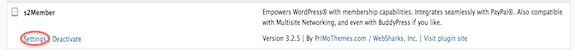
Clicking the link will bring you to the plugin’s settings page. There are a lot of things that you can customize to make the plugin work the way you’d want it to. On the side bar menu, there is also now an s2Member menu that has a drop down for the different configuration options.
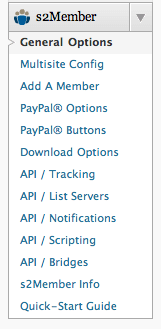
Clicking on the different links brings you to the different settings pages where you can choose the parameters that you will use for the plugin. There is also a quick-start guide that you can read through to familiarize yourself with the plugin. Here’s what a typical s2Member settings page looks like:
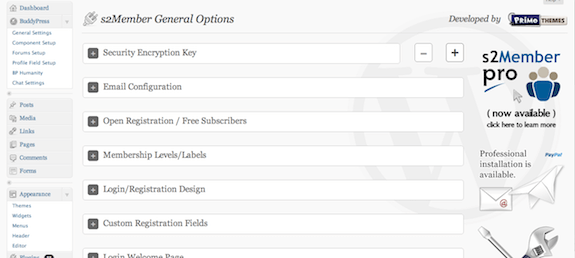
s2Member guides you on setting up your site’s membership via their settings page – from setting up your registration page, linking your site to your PayPal account, to upgrading, downgrading, and cancellation of user accounts. The plugin also helps you manage membership levels. There are up to 4 member levels that you can configure for use on your site. You can choose which posts and pages are restricted to which member level. All these are easily configurable on the plugin’s settings page.
s2Member Review
While s2Member may be intimidating at first, with all the stuff you need to configure, it is no doubt a very powerful tool that is very useful when you want to earn by setting up subscriptions on your website. Once you get the hang of it you’ll find that managing the plugin is quite simple and easy.
What I tried on our site is the s2Member free version, which is already sufficient for start-up web entrepreneurs. But, if you want more advanced features, a Pro version of the the plugin is also available. The Pro version supports the same features as the free version, but in addition it adds the following features:
- Integrates WordPress with PayPal pro
- Adds Paypal pro form generators
- Aside from Paypal, it will also now accept Visa, Mastercard, Amex, Discover, Maestro, and Solo
- Customizable checkout pages/forms
- Advanced user import/export tools
Furthermore, new features will be added to the Pro version and purchasing it includes lifetime free upgrades.
Recommendation
Overall, s2Member is a very worthy plugin to use for member subscriptions on your site. In fact, I would daresay that it is the best of its kind out there.


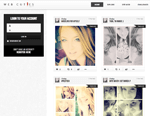






Have you had any issues with Buddypress 1.2.7 and the registration page for s2Member. Since the registration page is built into the theme it keeps fwding the user back to the homepage instead of /register/ like the s2Member would like.
Has anyone used S2member and BuddyBoss to import users? I can see the imported users in wordpress BUT they don’t show up the same way in buddypress/boss. Here is a support thread I have going on S2member’s site:
http://www.s2member.com/forums/topic/uploading-thousands-of-users/?qcAC=1#post-12527
I can’t say if anyone has used it to import users but I know there are users who use the service. I don’t have any experience in s2member so their support is your best bet.