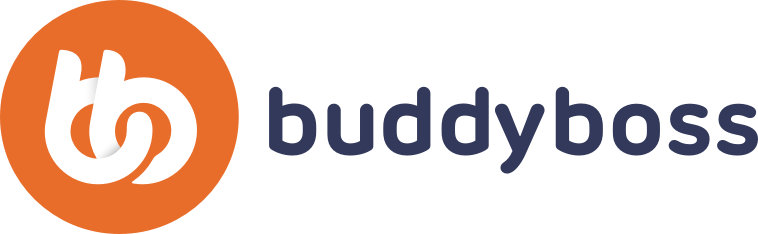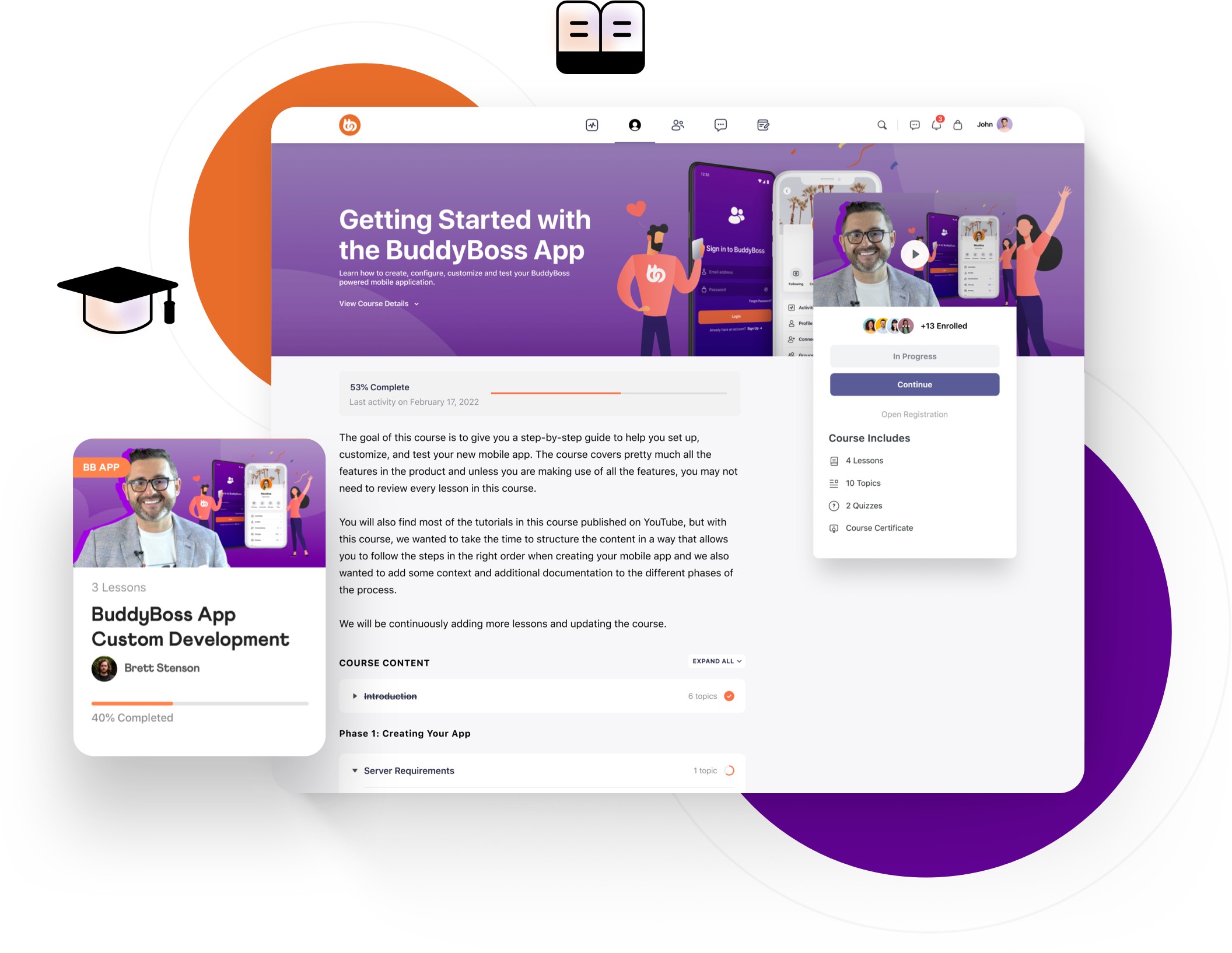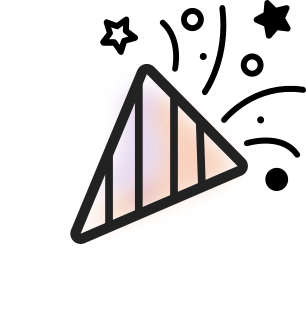BuddyBoss
Done For You Service
App Launch Roadmap PDF

Google Fonts
Google Fonts API

Others
Color Palettes & Ideas
BuddyBoss Academy
Dive deeper into any of the specific areas relevant to your app with our self-paced onboarding course; “Getting Started with the BuddyBoss App”, available on-demand at the BuddyBoss Academy.
FAQ
Can I have dynamic menus based on specific users?
It’s coming very soon. Check the status of its development on the BuddyBoss Roadmap.
Can I run my app entirely on web fallbacks?
Yes! Enable “API Performance” from BuddyBoss App > Components to get the best experience.
I uploaded my test build to Google Play Store and I have .test at the end of the name. How do I change this?
Unfortunately Application IDs can’t be changed once created. Start again with a new app in Google Play Console.
What happens if my build fails?
First please check the reason for the build failing and resolve as per the error message. If you still need help please check BuddyBoss Knowledge Base or reach out to support from https://my.buddyboss.com
Can I share builds with more users?
Yes. For Android you can simply share the APK file with the users. For iOS you need to add the iOS devices of those users first, refresh the Provisioning Profile from BuddyBoss App > Configure > iOS Settings, create a new iOS test build and then share the QR code of the test build to let those users install the app. It is covered in the video module above.
Do I need both devices to test?
Absolutely not! It’s completely up to you whether you want to test in either iOS or Android or both.
Push notifications aren’t working. What went wrong?
First please check if the Firebase Configuration is done properly and if Push Notification component is activated in BuddyBoss App > Components (check Module 1). If the problem still persists please reach out to the support team from https://my.buddyboss.com.
Chat with Us!
Our onboarding team is available at these specific
times to help you directly via live Zoom call.
Who We Are
Our dedicated team members of Customer Success team are here for
you to ensure a smooth and effective onboarding experience.

Graham Hoffman
Customer Success & Support Manager

Thomas Jutla
Customer Success Specialist

Rafayat Tanzin Chowdhury
Project Manager
Where to get help?


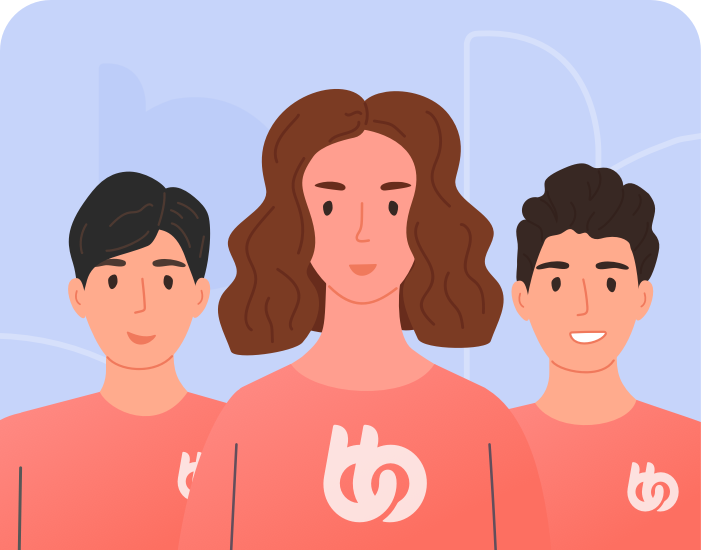

Publishing Team
Publishing Team will reach out to you regarding any concerns about your app publishing. You can simply reply to the emails you receive.