In this tutorial, you will learn how to migrate your Require Purchase settings for your In-App Products, to use the more advanced methods provided in the new Access Controls feature.
Note: If you do not want to activate Access Controls at this time, your current setup will be maintained and you do not have to take any action. But if you do want to enable Access Controls, then you will need to proceed with the migration to achieve this same functionality.
To proceed with migrating the Require Purchase functionality:
- Before activating Access Controls, take note of your Require Purchase setting at BuddyBoss App > Settings > In-App Purchases. Once Access Controls is activated this setting will be removed and no longer in use. Disabling access controls will restore the Require Purchase setting again.
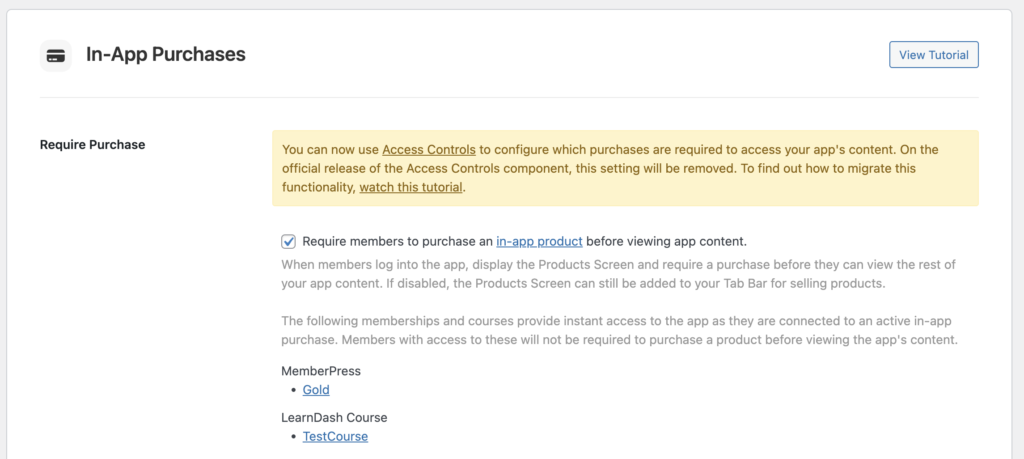
- Activate Access Controls, and then create access groups that match the previous parameters you had in the Require Purchase setting. For each of the memberships and courses you were previously restricting access by, you will want to create an access group for it.
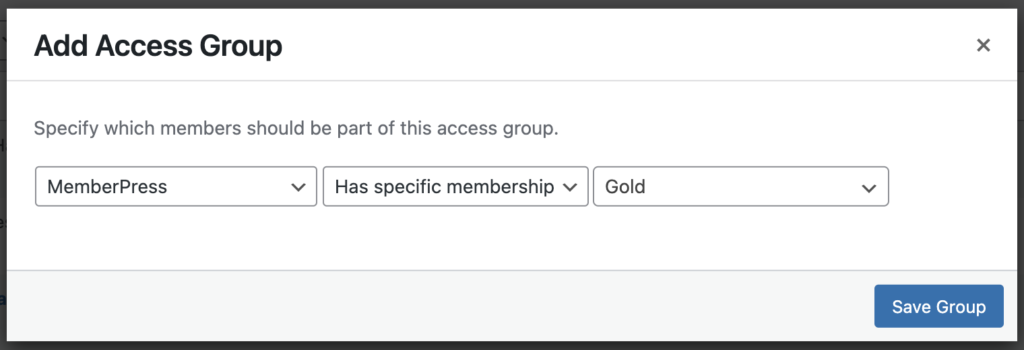
- Go to BuddyBoss App > Access Controls > General to enable the Restrict Access setting. This will restrict who can login to the BuddyBoss App. When enabled, only members who are in the specified access groups will be able to view the app’s content after logging in.
- Select the Access Groups from the dropdown. You can click the +Add button to add more access groups. You can require members to be in ALL of the access groups or to be in ANY of the access groups before they can log into BuddyBoss App.
- Select the default action when a member is accessing a restricted section of your app.
- To maintain the previous functionality, you can use the Show Products Screen action. You can select Return to login or Show App Page. With this option, you might want to create a new app page, explaining why they are restricted from viewing the content, and what steps they should take to gain access. And then you could select the app page from the dropdown.
- Click Save Changes
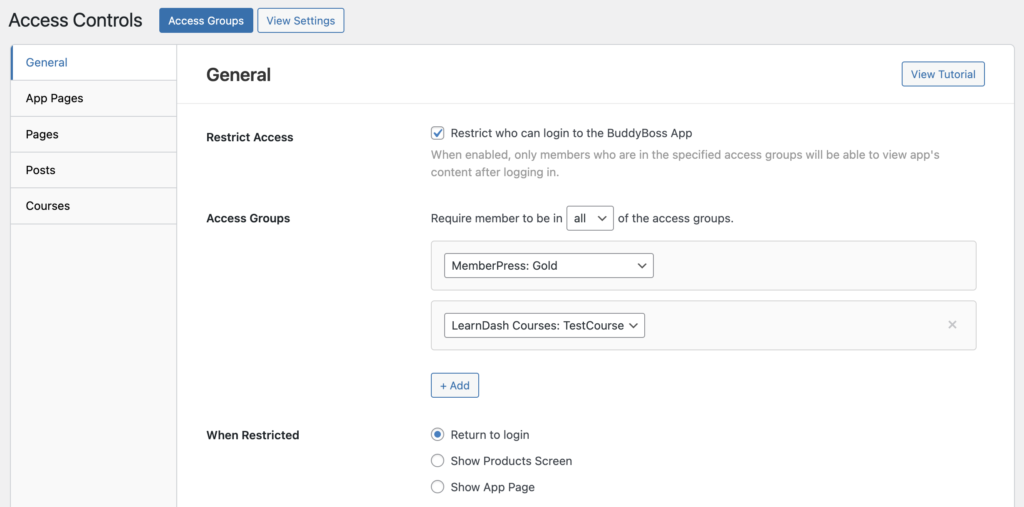
You have now replicated the previous functionality that you were getting through the Require Purchase setting. Except now, you have a lot more flexibility and control with how you want to configure the experience.
Note: Enable the Private App setting, under BuddyBoss App > Settings > General > Privacy, to restrict all of your app’s content to logged-in members. When enabled, logged-out members will only be able to access the login and registration screens.
