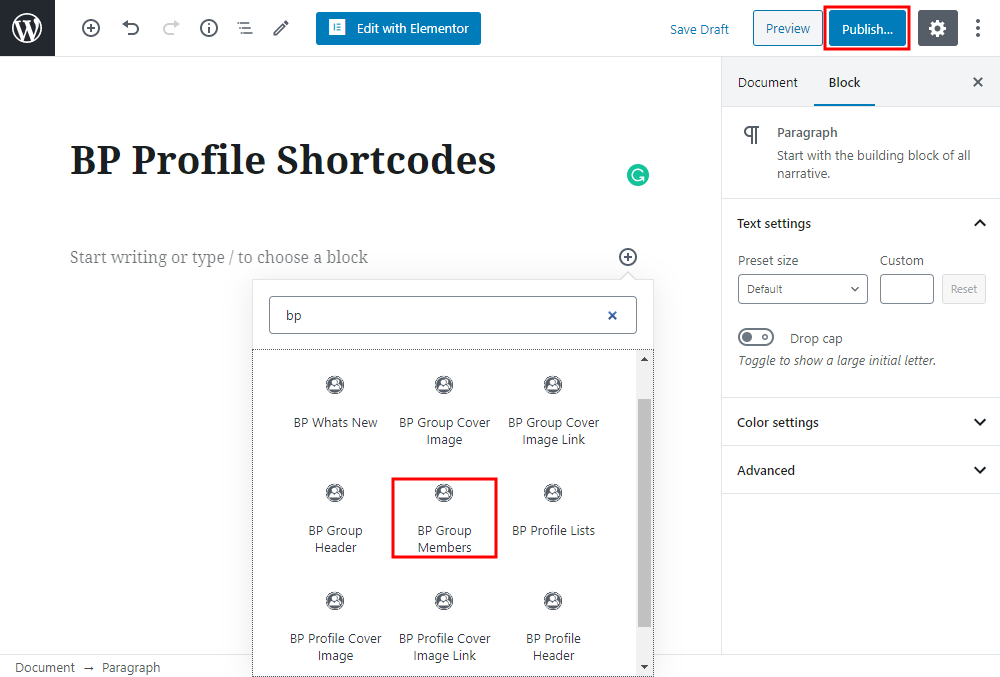The BP Profile Shortcodes Extra is an extremely powerful plugin with many shortcode options allowing you to display a range of aspects from member profiles and groups. It includes a button to insert the shortcodes into the Classic WordPress editor and a range of Gutenberg Blocks where appropriate.
The shortcodes are available for:
- [bpps_profile_displayname]
- [bpps_profile_email]
- [bpps_profile_username]
- [bpps_profile_private_message_link]
- [bpps_profile_url]
- [bpps_profile_field field=”fieldname” tab=”section”]
- [bpps_profile_avatar]
- [bpps_profile_avatar_url]
- [bpps_profile_avatar_link]
- [bpps_profile_cover_image]
- [bpps_profile_cover_image_url]
- [bpps_profile_cover_image_link]
- [bpps_profile_edit_url]
- [bpps_profile_header]
- [bpps_profile_lists]
- [bpps_group_url slug=””]
- [bpps_group_avatar]
- [bpps_group_avatar_url]
- [bpps_group_avatar_link]
- [bpps_group_cover_image]
- [bpps_group_cover_image_url]
- [bpps_group_cover_image_link]
- [bpps_group_header]
- [bpps_group_members]
- [bpps_whats_new]
- [bpps_group_description]
- [bpps_group_field]
The integration works and requires the BuddyBoss Platform installed and activated on your website.
BuddyBoss Platform is a fork and forge of the BuddyPress plugin and bbPress plugin. Any plugin developed for the BuddyPress and bbPress plugin is supported by the BuddyBoss Platform.
You do NOT need to install the BuddyPress plugin or the bbPress plugin separately. BuddyBoss Platform acts as a replacement for both the plugins.
Installing the plugin
To install the plugin:
- Download the BP Profile Shortcodes Extra plugin from the link below
https://wordpress.org/plugins/bp-profile-shortcodes-extra/ - Extract the downloaded bp-profile-shortcodes-extra.zip file to the WordPress plugins folder yourhostname/wordpress/wp-content/plugins OR
Go to your WordPress Dashboard > Plugins > Add New. Click the Upload Plugin button. Browse to the download file location, select the bp-profile-shortcodes-extra.zip & install the plugin. - Click the Activate Plugin button to activate the BP Profile Shortcodes Extra plugin on your website. OR
To activate the plugin on your website site go to WordPress Dashboard > Plugins and then click the Activate button for BP Profile Shortcodes Extra.
Adding a shortcode to a page/post
To add a shortcode to a post/page/widget:
- Create a new page and then click the Add a Block button.
- In the Widgets blocks list, all the BuddyPress Profile Shortcodes are listed.
- Click the one you want to add to the page.
- Click the Publish button.