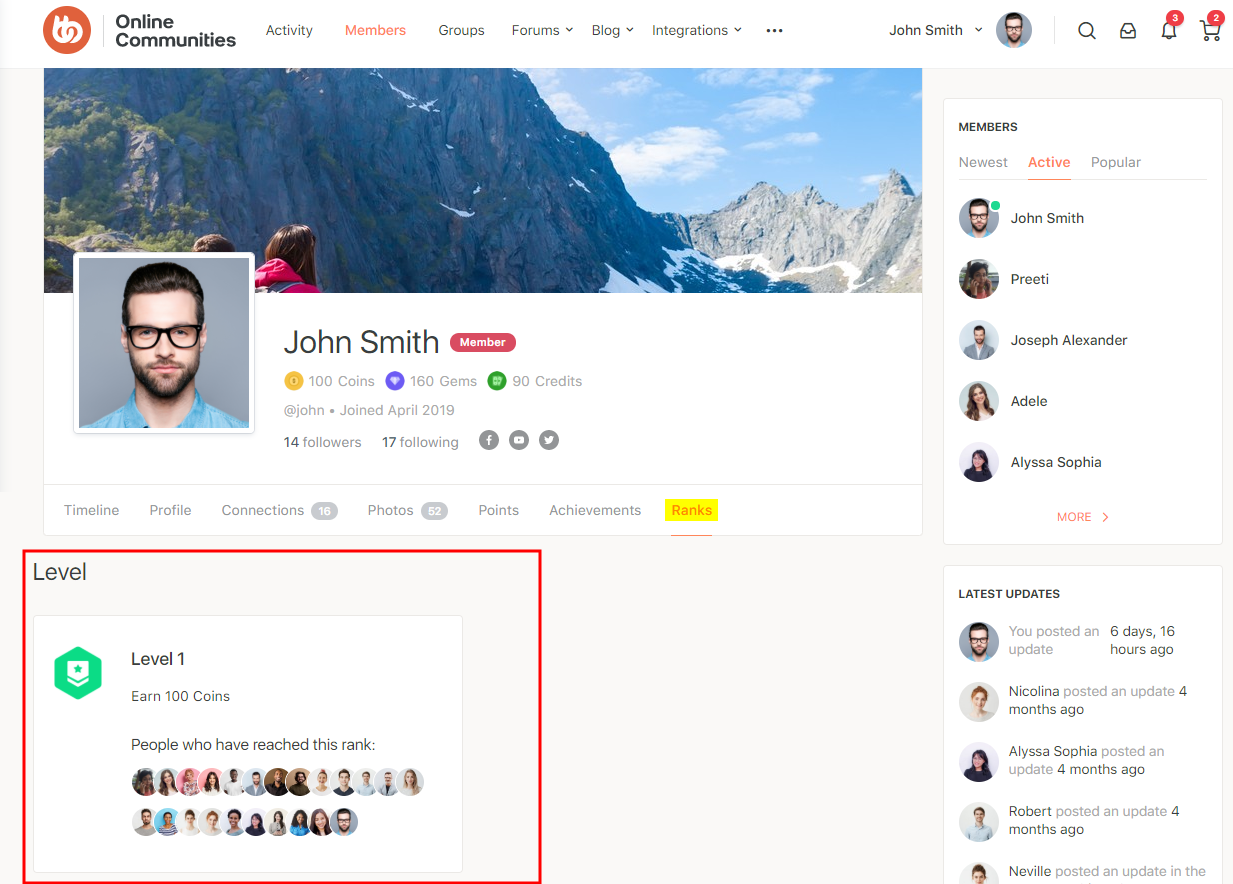You can display the points, achievements, and ranks a user’s BuddyPress profile page.
Displaying GamiPress Points
To add the Points tab and display the GamiPress points data on a user’s profile:
- Go to WordPress Dashboard > GamiPress > Settings > Add-ons > BuddyPress.
- In the Points tab, select where to place the points on a user’s profile.
- Make the preferred changes to the settings and then click the Save Settings button.


Displaying GamiPress Achievements
To add the Achievements tab and display the GamiPress achievements data on a user’s profile:
- Go to WordPress Dashboard > GamiPress > Settings > Add-ons > BuddyPress.
- In the Achievements tab, select where to place the Achievements on a user’s profile.
- Make the preferred changes to the settings and then click the Save Settings button.

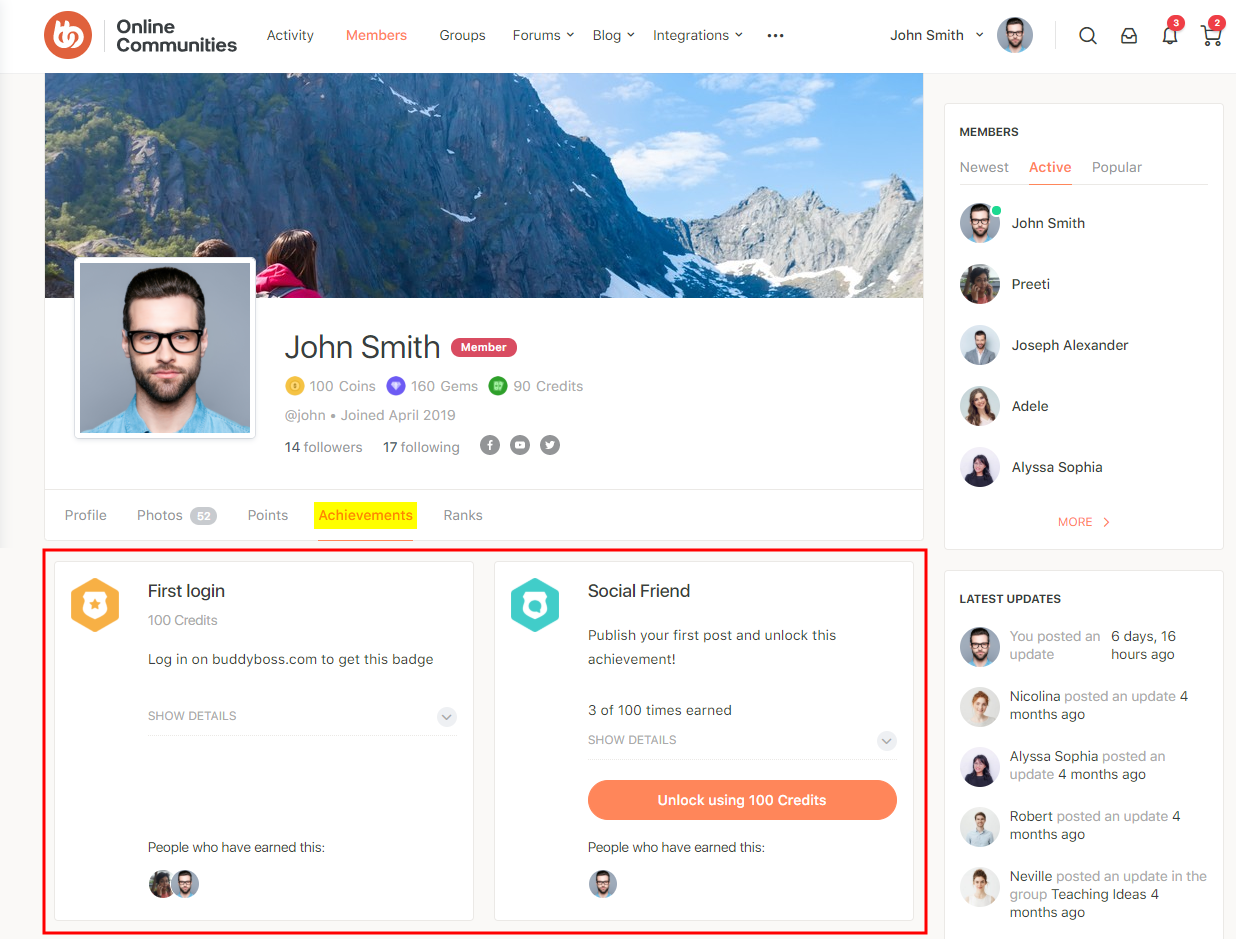
Displaying GamiPress Ranks
To add the Ranks tab and display the GamiPress ranks data on a user’s profile:
- Go to WordPress Dashboard > GamiPress > Settings > Add-ons > BuddyPress.
- In the Ranks tab, select where to place the Ranks on a user’s profile.
- Make the preferred changes to the settings and then click the Save Settings button.