- This topic has 17 replies, 4 contibutors, and was last updated 10 years, 2 months ago by .
-
Question
Answers
- The question ‘Error getting likes.’ is closed to new replies.
BuddyBoss Home – Web › Support Forums › Plugins › BuddyBoss Wall › Error getting likes.
@TJ,
I’m getting the “Error getting likes.” on wall entries … this one is new (all latest versions)
Regards,
Marc
See screenshot:
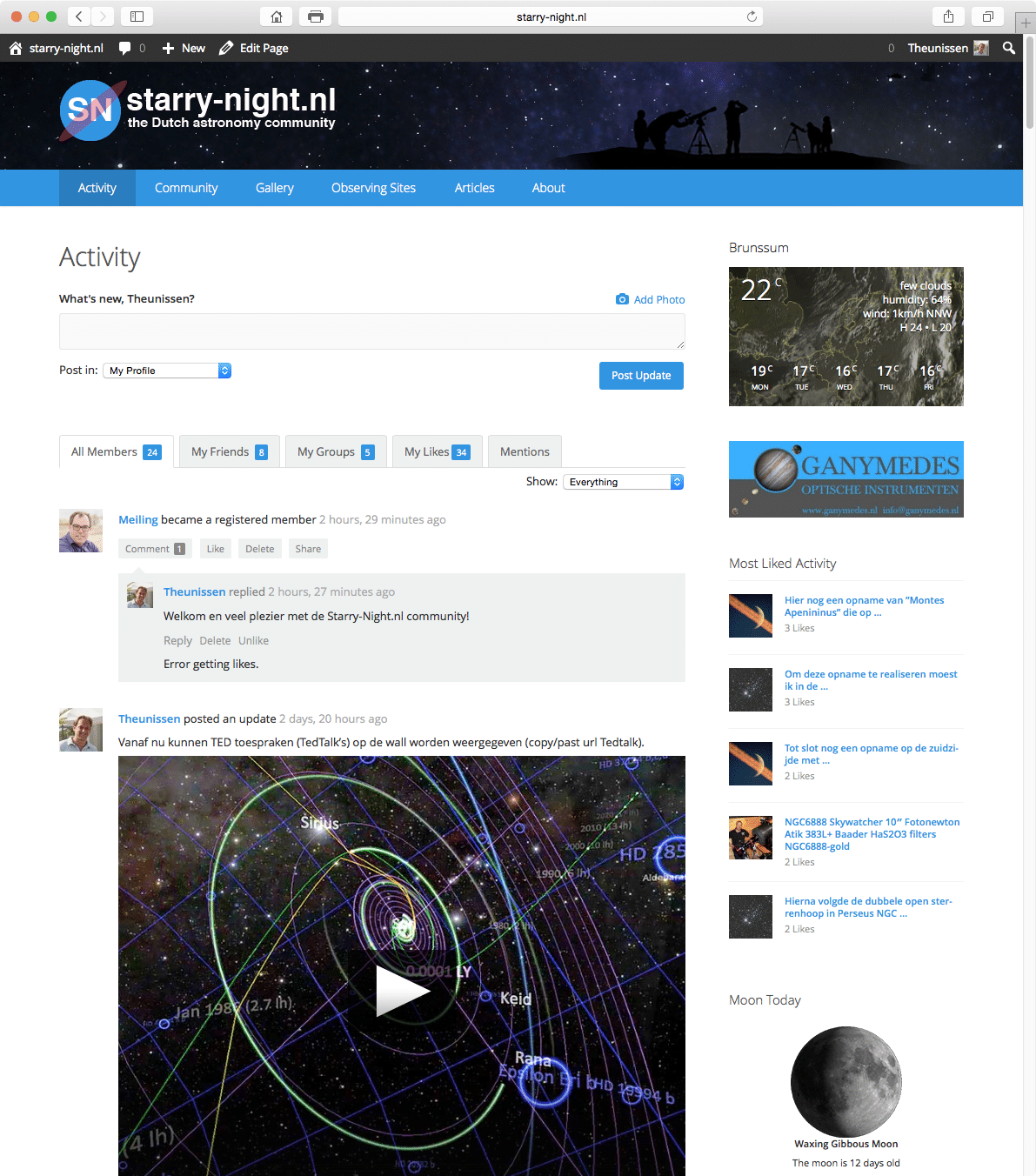
I’ve seen this at times as well.
https://www.buddyboss.com/support-forums/topic/error-getting-likes/
The last three days it has disappeared and the likes are appearing correct, maybe some plugin update or WP 4.0 fixed it…
@raytronx perhaps after the installation of WP 4.0 there was a database cleanup performed and that fixed the issue. Is the issue related to someone liking the activity and then unliking it making the like count return to 0? Let me know if you are able to reproduce it consistently.
Error getting likes reappeared again. Video shows some interesting behavior.
@TJ
This not a plugin problem. The problem seems to be restricted, only likes on replies are generating errors …
I see, I will try to replicate this knowing the new information.
@tjchester OK, done
@raytronx I discovered that the likes are only not functioning on the activity page. They work fine on profile activity streams. With that being said you need to completely remove W3 Total Cache. It is still caching your website causing the error getting likes (even though you disabled caching and disabled the plugin). W3TC is notorious for continuing to cache after disabled. You will need to COMPLETELY remove the plugin, manually, to correct this issue. Here is a set of directions: http://www.tech-recipes.com/rx/36504/wordpress-manual-uninstall-of-w3-total-cache/
I’m not sure if these are 100% complete uninstall instructions but I hope this will resolve the issue.
OK will remove. I have it installed for using MaxCDN and was testing out Object caching re: the blog tutorial https://www.buddyboss.com/tutorials/caching-buddypress/ by @michael
One question.
My BuddyBoss site is located in a addon domain, so the directory is in a subfolder of another website I run which has W3 Total cache running. I know the .htaccess files can be recursive. Do you think that can still effect it even with W3 Total Cache removed from the BB site?
@raytronx that is not the issue. There is something else after further research. There appears to be a database issue. Perhaps the bump to top plugin, I’m still researching.
OK, Thanks, I’ll leave it the way it is then.
