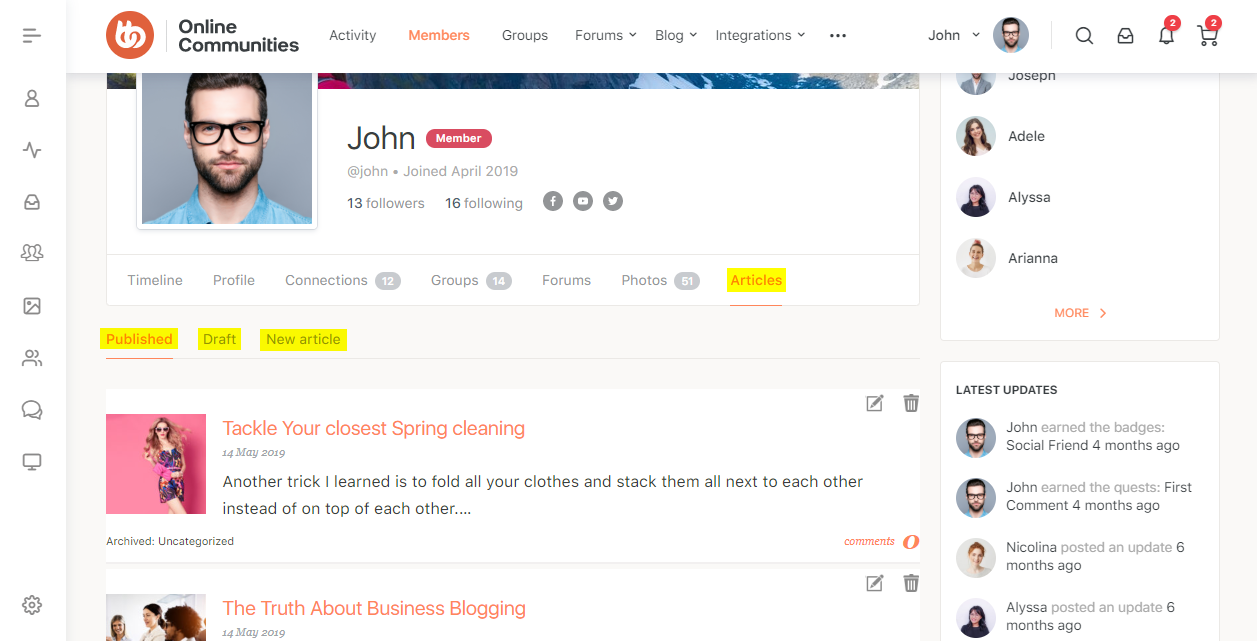- BuddyBoss Platform Free
- BuddyBoss Theme Premium
Social Articles
The Social Articles plugin lets your users create posts, attach the featured image, set categories and tags, and more directly from their BuddyPress profile.
The plugin features include:
- Administration area in BuddyPress profile (access, create, edit and delete)
- Status administration
- Approval workflow
- Form builder to arrange and select the fields however you need.
- Individual configuration for each field
- Direct publish workflow
- TinyMCE editor
- Support for featured image with a drag-and-drop uploader
- Set categories and tags
- BuddyPress notifications when a post is published (for the post author and their friends)
- Post is listed on the user’s profile
- Admin configuration (post per page, excerpt length, show BuddyPress notifications)
- Ability to turn on/off the edit and delete option
The integration works and requires the BuddyBoss Platform installed and activated on your website.
BuddyBoss Platform is a fork and forge of the BuddyPress plugin and bbPress plugin. Any plugin developed for the BuddyPress and bbPress plugin is supported by the BuddyBoss Platform.
You do NOT need to install the BuddyPress plugin or the bbPress plugin separately. BuddyBoss Platform acts as a replacement for both the plugins.
- Social Articles – Setting up the plugin
- Social Articles – Articles tab on a user’s profile
- Social Articles – Creating a new post
This integration is developed and maintained by Broobe. It is the responsibility of this developer to keep the integration updated to ensure it continues to work as intended and address major security concerns.
As this integration is not customized for BuddyBoss, there is no guarantee it will continue to work with the latest versions of BuddyBoss products.
For support with this integration, please contact the developer.
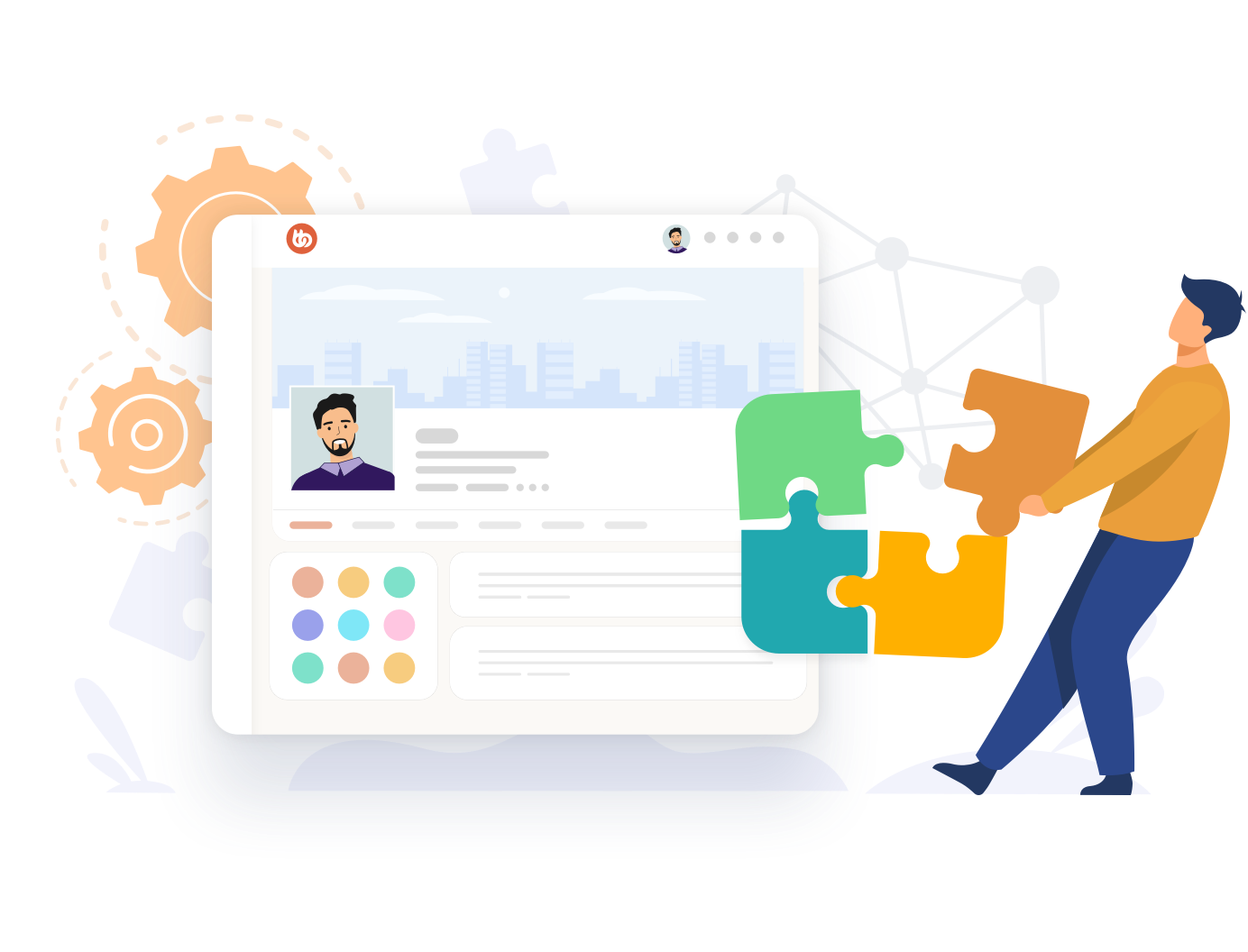
Have your Integration listed?