If you’re tired of your website feeling as lonely as a desert island despite great content, it’s probably missing one crucial ingredient—a lively social community. In today’s time, social networking is becoming a huge game changer with its features to transform interaction and engagement.
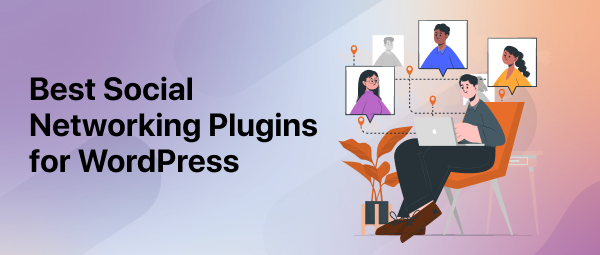
In this blog, I’ll tell you about the key features you should look for in a social networking plugin for WordPress, explore detailed comparisons of the top plugins available, and even get a step-by-step guide on installation and configuration.
Why Social Media Integration Matters for WordPress Sites
Social media is no longer just a place to share cat memes and your vacation photos (though we do love those, too). Today, it’s a powerhouse that drives billions of visits and keeps users engaged. Integrating social media with your WordPress site can be a vast change. Here’s why:
Traffic & Engagement Booster
Billions of people are active on social platforms every day. When you integrate social features into your site, you tap into a massive pool of potential visitors. Real-time updates, activity feeds, and interactive features keep your audience coming back for more.
SEO Magic
Believe it or not, social signals matter for SEO. Search engines like Google take note when your site is buzzing with activity. More shares, comments, and user interactions can lead to more backlinks and higher rankings. In short, a lively community can give your SEO a serious high-five.
Brand Visibility & Reputation
A vibrant online community not only enhances engagement but also elevates your brand’s image. When users can easily interact and share content, your brand becomes more visible and memorable. It’s like turning your site into a 24/7 advertisement—only, it’s genuine and driven by real conversations.
Did you know that social media platforms drive billions of visits globally? Sites that actively integrate social networking features often see dramatic increases in both traffic and engagement.
Learn More
Create a Thriving Online Community with BuddyBoss!
Important Features to Look for in Social Networking Plugins
Before you dive headfirst into installing every plugin under the sun, let’s talk about the must-have features you should be looking for. After all, you wouldn’t buy a car without knowing if it has wheels, right?
1. User Profiles & Membership
Customizable user profiles are the cornerstone of any social networking plugins for WordPress. Your users need to see a version of themselves on your site—a place where they can update their information, share photos, and connect with others. Membership management features also help you control access and create exclusive communities.
2. Activity Feeds & Social Walls
Imagine a live ticker that shows every cool thing your community is doing. Activity feeds and social walls provide real-time updates that keep your site dynamic and encourage visitors to participate. It’s like having your very own digital newspaper with all the latest happenings.
3. Messaging & Notifications
Private messaging is a must for any social network. When your users can chat with one another privately and receive notifications about new messages or interactions, it makes the community feel personal and engaging. It’s the digital equivalent of whispering secrets at a party.
4. Customization & Integration
Your plugin should seamlessly integrate with your WordPress theme and other essential plugins. Look for options that allow you to tweak colors, layouts, and features so that everything looks cohesive. Remember, you want your community features to enhance your site’s design, not clash with it.
5. Mobile Responsiveness
With more people browsing on their smartphones than ever, it’s critical that your social networking plugins for WordPress work flawlessly on mobile devices. A responsive design ensures that your community is accessible and engaging no matter what screen it’s viewed on.
| Plugin | Best Feature | Price | Visit |
| BuddyBoss | Highly customizable with a modern and responsive design | Free core platform; $299/year | Explore/Buy |
| MemberPress | Robust membership management and exclusive members only areas | $179.50/year | Explore/Buy |
| WP Symposium Pro | Advanced user profiles and forums | $49 one time fee | Explore/Buy |
| UserPro | Gorgeous front-end user profiles with social login integration | $39 one time fee | Explore/Buy |
| WP User Manager | simple user registration | Free core; $39/year | Explore/Buy |
| ProfileGrid | Versatile group management | Free core; Premium version at $49/year | Explore/Buy |
| Youzer | Customizable user dashboards | $39 one-time fee | Explore/Buy |
| Super Socializer | Versatile all-in-one solution for social sharing, login, and commenting | Free core; Premium extensions available | Explore/Buy |
| Social Login by OneAll | Supports integration with over 40 social networks for streamlined login | Free core; Premium plans start at $29/month | Explore/Buy |
| Front End PM | Simple and effective front-end private messaging | Free version; Premium version $19 one-time fee | Explore/Buy |
| bbPress | easy-to-use forum system | Free | Explore/Buy |
| Ultimate Member | Customizable front-end registration and user profiles | Free core; Premium Extensions Bundle at $249/year | Explore/Buy |
Top Social Networking Plugins for WordPress
Here’s our carefully curated list of 19 social networking plugins for WordPress that have been rigorously tested and reviewed. We’ve included everything from full-fledged community builders to essential add-ons like social login features.
1. BuddyBoss
Overview & Unique Selling Points: BuddyBoss community plugin is designed exclusively for WordPress that transforms your website into a dynamic, fully interactive social network. Whether you’re planning to launch a niche forum, an online membership site, or a sprawling social network, BuddyBoss offers an all-in-one solution that covers every aspect of community interaction.
Prominent Features
- BuddyBoss Platform provides a comprehensive set of tools to create and manage your community. It includes customizable user profiles, dynamic activity streams, and integrated group creation that allow you to build an interactive network where users can engage with one another in meaningful ways. These tools are designed to foster genuine engagement and networking among your members, making your site more than just a static page—it becomes a living, breathing community.
- With a focus on contemporary aesthetics, BuddyBoss features a sleek, responsive design that ensures a seamless experience across all devices. Whether your users are on desktops, tablets, or smartphones, your community will always look polished and professional. This mobile-first approach means you won’t miss out on the increasing number of users who access the web on the go.
- One of BuddyBoss’s greatest strengths is its flexibility. You can tailor every aspect of your community to match your brand’s unique identity. With an intuitive drag-and-drop builder, extensive settings for colors, layouts, and widget configurations, and robust developer tools like API access and custom hooks, you have the freedom to create a user experience that is as distinctive as your brand.
- Keep your community buzzing with real-time activity streams that showcase every interaction, update, and post—much like a live news feed. This feature ensures that users stay in the loop and feel constantly connected to what’s happening within the community. By providing a constantly updating feed of user actions, BuddyBoss makes it easy for members to jump into discussions and never miss out on important community news.
- For deeper, one-on-one connections, BuddyBoss includes a secure private messaging system. This feature allows users to communicate directly without leaving the site, fostering a more personal and engaging experience. It’s an essential tool for building trust and nurturing long-term relationships among community members.
- Enhance your user profiles by seamlessly integrating external social media accounts. BuddyBoss allows users to connect their social profiles and share community activities on popular platforms, thereby expanding your community’s reach beyond your website and driving further engagement.
- Built with a developer-first mindset, BuddyBoss Platform offers extensive API access, numerous hooks, and filters. This makes it easy to extend its functionality and integrate with third-party services, ensuring that your community can grow and evolve to meet your needs.
Pros
- Impress your users with a beautifully crafted, professional interface that enhances user experience and builds trust.
- From advanced profiles and real-time streams to private messaging and group forums, BuddyBoss offers all the tools you need to create a vibrant, interactive community.
- Deep customization options allow you to mold the platform to your brand’s identity, ensuring a cohesive and personalized experience.
- The fully responsive design guarantees that your community looks and works great on any device, keeping your users engaged wherever they are.
- With regular updates and dedicated premium support, you can rest assured that your community platform remains secure, up-to-date, and ready to adapt to new trends.
Cons
- The cost of BuddyBoss Platform may be a hurdle for some, especially for startups or small businesses on a limited budget. However, the investment is justified by its advanced features, superior design, and robust performance.
- While highly customizable, the extensive features and options available might take some time for new users to fully master. Thankfully, comprehensive documentation and an active community help ease the transition.
Pricing & Support: BuddyBoss Platform is available starting at $228 per year for the combined BuddyBoss Platform and Theme bundle. This investment unlocks an impressive array of features and a modern design tailored for premium community building.
Enjoy dedicated premium support, regular updates, and comprehensive documentation. The active BuddyBoss community and developer forums further enhance the support experience, ensuring you always have help when needed.
2. MemberPress
Overview & Unique Selling Points: While primarily known as a powerful membership plugin, MemberPress also offers robust community features by allowing you to create exclusive members‑only areas. It’s designed for site owners who want to monetize their content and build secure, private communities.
With advanced access controls and content dripping capabilities, MemberPress is an excellent choice for businesses that aim to deliver premium, members-only content while maintaining a high level of security and user management.
Features of MemberPress:
- With MemberPress’s Membership Management and Access Control you can create and manage multiple membership levels with ease. Restrict access to posts, pages, videos, and custom content based on user membership tiers, ensuring that only authorized users can view premium content.
- Schedule the release of content over time (drip-feed), keeping your members engaged and encouraging long-term subscriptions.
- Seamlessly integrate with major payment gateways such as PayPal, Stripe, and Authorize.Net to manage recurring subscriptions and one-time payments.
- Monitor membership growth, revenue, and engagement through detailed reports, which help you make informed decisions about your content and pricing strategies.
- MemberPress integrates with popular plugins and services like WooCommerce, LearnDash, and email marketing platforms, expanding its functionality and providing a holistic membership solution.
- The intuitive admin interface allows you to manage memberships, track user activity, and configure access rules without needing advanced technical skills.
- With regular updates and a focus on security, MemberPress ensures that your members’ data and premium content remain safe from unauthorized access.
Pros:
- Secure and scalable, making it ideal for exclusive communities and membership sites
- Rich feature set that supports content dripping, recurring payments, and detailed reporting
- Integrates seamlessly with various third-party plugins and services
- Trusted by numerous businesses and online educators for managing premium content
Cons:
- Premium pricing might be steep for small sites or startups on a tight budget
- The comprehensive feature set can be overwhelming for beginners who only need basic membership functionality
Pricing & Support: Starts at $179 per year for the basic plan, with higher-tier plans available for additional features such as advanced integrations and more payment gateways.Enjoy extensive documentation, live chat, and premium support options to help you set up and optimize your membership site.
3. WP Symposium Pro
Overview & Unique Selling Points: WP Symposium Pro is a comprehensive solution designed specifically for building interactive and engaging online communities on WordPress. It goes beyond simple user registration by providing a robust platform for creating dedicated discussion forums, detailed user profiles, and a private messaging system. Built with a focus on fostering community interaction, WP Symposium Pro is ideal for larger networks where you need a full-featured social environment to keep members connected and active.
Best Features:
- With its advanced user profiles & forums create rich, detailed user profiles that let members showcase their information, interests, and contributions. The built-in forums allow for structured discussions and organized topic-based conversations that make it easy to navigate community content.
- WP Symposium Pro enhances user engagement with a secure private messaging feature that enables direct, confidential communication between members. This helps foster deeper connections and personal interactions within your community.
- Organize your community into groups based on interests, projects, or geographic locations with Social Group Features. These group features empower users to create sub-communities where they can collaborate, share resources, and engage in more focused discussions.
- Tailor the registration process and profile fields to suit your specific community needs with customizable registration & profile options. This flexibility ensures that you capture the right information from your members and create an environment that feels uniquely yours.
Pros:
- WP Symposium Pro packs a wide range of functionalities into one plugin, making it a one-stop solution for community building.
- Its robust feature set and scalability make it perfect for websites with high traffic and a large, active user base.
- The integrated forums and private messaging system provide a complete package for facilitating vibrant discussions and user interactions.
- Although the interface might not be the flashiest, the plugin offers numerous customization options that allow you to tailor its functionality to your unique requirements.
Cons:
- The user interface can feel a bit dated compared to newer, more modern community plugins. While functionally rich, it might require some visual tweaks to align with contemporary design trends.
- WP Symposium Pro is not available for free, which might be a drawback for those on a tight budget. However, the one-time fee is a worthwhile investment for its comprehensive features.
Pricing & Support: WP Symposium Pro is available for a one-time fee of $49, making it an affordable option for those looking to build a serious community without recurring costs. The plugin comes with developer-provided support along with detailed documentation, ensuring that you have the resources needed to troubleshoot any issues and make the most of its features.
4. UserPro
Overview & Unique Selling Points: UserPro is all about creating gorgeous front-end user profiles that not only look fantastic but also provide a smooth and intuitive user experience. Perfect for those who prioritize aesthetics and ease of use, UserPro offers a comprehensive suite of features to build engaging member profiles, directories, and social login integrations.
Whether you’re launching a membership site, community portal, or simply want to elevate the user experience on your WordPress site, UserPro delivers a polished, professional look with minimal coding required.
Features:
- UserPro lets you design stunning user profiles with a variety of customizable templates and layouts. The drag-and-drop interface makes it simple for site owners to tailor profiles to match their brand’s style and identity.
- Say goodbye to clunky registration forms! With integrated social login capabilities, users can easily sign up or log in using popular platforms like Facebook, Twitter, or Google. This not only speeds up the registration process but also enhances user experience and increases conversion rates.
- Build searchable, filterable directories that allow users to find and connect with one another. This feature is especially valuable for community sites, networking platforms, or any website where user interaction is key.
- Enhance your user profiles by adding custom fields. Whether you want to gather additional information or create unique profile sections, UserPro’s flexible field management system makes it easy to tailor profiles to your specific requirements.
- Users can easily register and update their profiles from the front end of your site, eliminating the need for cumbersome back-end processes. This smooth experience encourages more active participation and engagement.
- Beyond just profiles, UserPro can be extended to restrict content to registered members, offering a simple way to create members-only areas. This is a useful tool for monetizing your content or fostering a sense of exclusivity.
- The plugin supports social sharing and activity streams, making it possible for your users to showcase their activities and interact with others. It integrates with popular social networks to display their latest updates or share content seamlessly.
Pros:
- With an emphasis on design, UserPro allows you to create profiles that not only function well but also look impressive. Its wide range of customization options ensures that your site maintains a unique and professional appearance.
- The drag-and-drop builder and intuitive front-end editing make it easy for both beginners and experienced developers to create and manage user profiles without heavy technical knowledge.
- Unlike subscription-based plugins, UserPro is available for a one-time fee, which means you won’t have recurring costs. This can be particularly attractive for those managing a tight budget.
- The plugin comes with detailed documentation, and there’s an active community forum where users share tips, tricks, and troubleshooting advice.
Cons:
- Although UserPro is a one-time purchase, its premium pricing (around $39) might be a hurdle for those looking for a free solution. Additionally, while the core features are robust, some advanced functionalities may require further customization or additional premium add-ons.
- While the interface is user-friendly, unlocking the full potential of UserPro might require a bit of a learning curve, especially if you plan to extensively customize the profiles beyond the default templates.
Pricing & Support: $39 one-time fee (available on CodeCanyon). This fee grants you access to the core plugin along with lifetime updates and a license for a single site. Additional licenses for multiple sites are available at higher prices.
UserPro offers regular updates and support through the developer’s forum and extensive documentation. Premium support options may be available through the marketplace if you need more personalized assistance.
5. ProfileGrid
Overview & Unique Selling Points: ProfileGrid is an incredibly versatile and one of the best social networking plugins for WordPress designed for those who want to build niche communities with ease. It allows you to create user groups, directories, and membership sites with a high degree of customization.
Whether you’re running an alumni network, a hobbyist forum, or a specialized professional community, ProfileGrid’s flexibility makes it an ideal choice for tailoring your site’s social and membership features exactly to your audience’s needs.
Features:
- WithProfileGrid you can easily create and manage user groups based on interests, demographics, or any other criteria you choose. Members can enjoy fully customizable profiles that allow them to showcase information such as skills, achievements, and personal interests.
- Facilitate secure, private communication among community members with built-in messaging features. The directory feature makes it simple for users to search for and connect with like-minded individuals, fostering networking and collaboration.
- ProfileGrid seamlessly integrates with popular membership plugins, allowing you to restrict content to specific user groups or tiers. This is particularly beneficial if you plan to monetize your community or create exclusive members-only areas.
- Add custom fields to your user profiles to collect specific information that matters most to your community. This feature is especially useful for niche communities where unique data points enhance member interaction and engagement.
- With a design that works beautifully on both desktop and mobile devices, ProfileGrid ensures your community is accessible anywhere. The intuitive interface allows administrators to easily manage groups and profiles without needing advanced technical knowledge.
Pros:
- Perfect for complex or niche communities that require extensive customization. The plugin’s adaptability means you can tailor every aspect of user profiles and groups to your specific needs.
- Whether you need to organize large networks or small, targeted groups, ProfileGrid scales to meet your requirements.
- From custom fields to detailed user directories, the plugin offers a wealth of options to personalize your community.
- Ensures a smooth and consistent user experience across all devices, increasing user engagement.
Cons:
- The extensive customization options can introduce a bit of a learning curve. New users might need to spend some time understanding all the settings and configurations.
- While the core plugin is free, unlocking advanced features often requires investing in premium extensions, which might add to the cost for those on a tight budget.
Pricing & Support: Free core; Premium version available at $49 per year. Enjoy community support through active forums and detailed documentation. Premium extensions also come with additional support channels to help you resolve issues promptly.
User Insight: Many community managers appreciate ProfileGrid for its depth of features and flexibility. Users report that once they get past the initial setup, the plugin becomes a powerful tool for building tailored, dynamic communities that drive engagement and member retention.
6. WP User Manager
Overview & Unique Selling Points: WP User Manager is the lightweight champion of user registration and profile management on WordPress. If simplicity, ease of use, and a clean interface are what you’re after, this plugin is perfect for you. It focuses on delivering essential user management features without the bloat, allowing your site to grow at its own pace while keeping things simple and efficient.
Features of WP User Manager:
- WP User Manager provides user registration & profile management. With this you can easily set up customizable registration forms that let users sign up and manage their profiles from the front end. This seamless process improves user conversion rates and overall satisfaction.
- Create registration and profile editing forms that can be tailored to match your site’s design. The plugin provides a range of field options to collect the data that matters most to you.
- Build searchable directories of registered users to help community members find one another. This feature is invaluable for networking sites, professional communities, or any platform where connections are key.
- Designed to be lean, WP User Manager doesn’t bog down your site with unnecessary features. It provides the core functionality needed for user management while leaving room for growth and additional customization.
- While the core plugin covers the essentials, you have the option to add premium extensions for more advanced features, such as enhanced security, social integration, or advanced customization options.
Pros:
- Perfect for users who want to keep things straightforward. It’s easy to set up and doesn’t consume excessive server resources.
- Works well with most themes and other plugins, making it an excellent choice for site owners who want a hassle-free solution.
- Although it starts with a simple interface, the plugin offers enough customization to let you grow your community gradually.
- If you’re starting out or prefer a minimalist approach, WP User Manager provides a solid foundation without overwhelming your site with features.
Cons:
- While the plugin excels in simplicity, it might not have all the bells and whistles needed for more complex community setups without the addition of premium extensions.
- To unlock advanced functionalities, you might need to invest in premium extensions, which could increase overall costs.
Pricing & Support: Free core; Premium extensions starting at $39 per year. Benefit from active community support as well as developer-provided premium help for those who opt for the paid extensions. Detailed documentation and user guides make it easier to troubleshoot and customize your setup.
7. Youzer
Overview & Unique Selling Points: Youzer takes BuddyPress to the next level with advanced user profile features and a polished, modern design.
If you crave a visually stunning community that impresses your visitors at first glance, Youzer is a must-have. It’s designed to enhance your BuddyPress-powered site by offering elegant, fully customizable user dashboards and seamless social media integration.
Features:
- Create and personalize user dashboards with drag-and-drop functionality. Users can easily access their profile information, recent activities, and interactive widgets—all designed to provide an intuitive experience.
- Enhance user profiles with integrated social media icons and sharing capabilities, allowing members to connect their social accounts and showcase their online presence.
- Users can edit their profiles directly from the front end without accessing the back end. Advanced widgets provide additional functionalities such as activity streams, recent posts, and custom data display.
- Youzer is frequently updated to ensure compatibility with the latest versions of BuddyPress and WordPress, keeping your community secure and modern.
Pros:
- Sleek, modern design that elevates your site’s visual appeal
- Intuitive customization with drag-and-drop functionality
- Regular updates and strong community reviews
Cons:
- Best used in conjunction with BuddyPress for full functionality
- Premium pricing might be a barrier for very small projects
Pricing & Support: $39 one-time fee (available on CodeCanyon). Premium support is available via the developer’s support forum, with extensive documentation and community resources to help you get the most out of your purchase.
8. Super Socializer
Overview & Unique Selling Points: Super Socializer isn’t just about adding share buttons—it’s a versatile, all-in-one engagement tool that covers social sharing, social login, and social commenting. It’s ideal for website owners looking to boost interaction on their site without juggling multiple plugins.
It doesn’t matter if you want users to easily share your content, log in with their favorite social network, or engage in dynamic commenting, Super Socializer has got you covered in every possible way.
Best Features:
- Easily integrate customizable share buttons that work seamlessly across all major social networks. These buttons not only encourage users to spread your content far and wide but can also be tailored in style, size, and placement to match your website’s design. Recent user reviews indicate that websites with optimized share buttons see a significant boost in referral traffic and engagement, making these a vital component of any content strategy.
- Simplify the registration process by enabling social login support, which allows visitors to sign up or log in using their existing social media accounts like Facebook, Google, or Twitter. This feature reduces friction and can dramatically increase conversion rates since users appreciate not having to remember yet another password. In fact, many sites report up to a 40% increase in user registrations when social login is implemented, demonstrating its effectiveness in boosting user acquisition.
- Enhance the interaction on your posts with integrated social commenting and follow features, which make it fun and effortless for users to join the conversation.
- Tailor the look and feel of share buttons, login forms, and comment sections to seamlessly match your site’s design, ensuring a cohesive user experience.
- Despite its rich feature set, Super Socializer is optimized for performance and is designed to handle large volumes of traffic without slowing down your site.
Pros:
- Feature-rich and versatile—covers sharing, login, and commenting
- Free core version available, making it accessible for beginners
- Regularly updated to support the latest social media standards
Cons:
- The comprehensive nature can be overwhelming if you only need one specific functionality
- Premium extensions might be necessary for advanced customization, potentially increasing costs
Pricing & Support: Free core version (with optional premium extensions available, depending on the additional features you need. Offers robust community support as well as direct developer support. Detailed documentation and active forums help resolve any issues that arise.
9. Social Login by OneAll
Overview & Unique Selling Points: Social Login by OneAll is a powerful and user-friendly plugin that makes logging into your WordPress site a breeze by enabling users to sign in using their favorite social networks.
By integrating support for over 40 social platforms—including giants like Facebook, Google, and Twitter—this plugin not only streamlines the registration process but also significantly boosts user engagement and conversion rates. With its robust security features and seamless integration, Social Login by OneAll is a must-have for any site looking to reduce friction during sign-up and improve overall user experience.
Features:
- Supports integration with over 40 social networks, including major platforms such as Facebook, Google, Twitter, LinkedIn, and many more, ensuring that virtually every user finds a familiar way to log in.
- The plugin is designed for hassle-free installation and configuration. Its straightforward setup process allows even non-technical users to quickly enable social login on their site.
- Offers customization options for login buttons and styles, so you can maintain your site’s branding while offering an attractive, user-friendly login experience.
- Provides secure social authentication, reducing the need for users to remember another password while ensuring that their data remains protected.
- Some premium plans include enhanced analytics features, giving you insights into user login behavior, traffic sources, and conversion metrics—data that can be vital for optimizing your marketing efforts.
Pros:
- By allowing users to sign up quickly using their social accounts, it reduces the friction of lengthy registration forms and improves conversion rates.
- Simplified login processes typically lead to higher user engagement and more frequent visits, translating into better retention and overall growth.
- Users appreciate the convenience of using an existing social media account rather than creating yet another username and password.
- Offloading authentication to reputable social networks can improve security, as these platforms invest heavily in maintaining robust security measures.
Cons:
- The free version may impose restrictions on the number of monthly active users or offer limited customization options, which might not be sufficient for high-traffic sites.
- For those requiring unlimited usage, advanced analytics, and custom branding options, upgrading to a premium plan becomes necessary, which might be a budget consideration for smaller websites.
Pricing & Support: The plugin is available for free with basic functionality. However, premium plans that remove usage limitations and offer enhanced features start at $29 per month (pricing may vary based on your traffic needs and specific package selected).
Premium plans come with dedicated support, including priority email and live chat support, along with detailed documentation and regular updates to ensure compatibility with the latest social media API changes.
10. Front End PM
Overview & Unique Selling Points: Front End PM is a practical, streamlined solution designed to enhance your community’s communication by offering a robust private messaging system directly on the front end of your WordPress site.
It enables seamless, user-friendly messaging without forcing users to navigate the back end, making it an ideal choice for websites that rely on active member-to-member interaction. Its simplicity and ease of integration make it a favorite for community managers who want to improve user communication without overwhelming their site with unnecessary features.
Features:
- Users can send and receive messages directly from the front end, creating a seamless experience that keeps conversations in-house and easily accessible.
- The plugin supports efficient conversation management with features such as message threading, archiving, and marking messages as read, which helps maintain organized and continuous communication.
- Designed to match the look and feel of your website, the messaging system is both minimalistic and intuitive, ensuring that users of all technical levels can easily navigate their inbox.
- Receive real-time notifications to keep users informed of new messages, enhancing engagement and ensuring no conversation is missed.
- Tailor the messaging experience by adjusting settings such as message display, user permissions, and conversation layouts, ensuring a perfect fit for your community’s needs.
Pros:
- Front End PM can be installed and set up quickly, making it a low-hassle addition to your site.
- By enabling direct, private messaging, it fosters closer connections among community members and encourages more active participation.
- Designed to be resource-efficient, it won’t slow down your site, even as your community grows.
- Optimized for mobile devices, ensuring that users have a consistent messaging experience regardless of the device they use.
Cons:
- While it excels at private messaging, it doesn’t offer broader community features like user profiles or forums.
- Advanced functionalities (such as file attachments or enhanced formatting) are only available in the premium version.
Pricing & Support: Free version available for basic messaging needs; the premium version is available for a one-time fee of $19.Developer support is provided through dedicated forums, along with regular updates to ensure compatibility with the latest WordPress releases and improvements based on user feedback.
11. bbPress
Overview & Unique Selling Points: Developed by the WordPress team, bbPress is a lightweight forum plugin that integrates seamlessly with BuddyPress to create a complete community experience. Known for its simplicity and efficiency, bbPress enables you to set up discussion boards without adding unnecessary bloat to your site.
It’s an excellent choice for those who want a straightforward, reliable forum solution that blends perfectly with their WordPress theme and other community plugins.
BBPress Features:
- Quickly create forums for your community with a simple, intuitive interface. Set up multiple forums for different topics and organize them hierarchically.
- Manage discussions effectively with built-in tools for creating topics, posting replies, and moderating conversations. Users can easily follow discussions and contribute their thoughts.
- With a minimalistic approach, bbPress offers a clean and simple user interface that enhances usability and reduces learning curves for both administrators and community members.
- bbPress works harmoniously with BuddyPress, allowing you to add forum capabilities to your existing social network. This integration creates a unified environment where users can engage in discussions alongside other social interactions.
- Thanks to a wide range of hooks and filters, developers can extend and customize bbPress to suit specific community needs, whether it’s altering the design or adding new functionalities.
- As part of the WordPress ecosystem, bbPress is actively maintained, and updates are regularly released to ensure compatibility with the latest WordPress versions.
Pros:
- Lightweight and simple to use
- Excellent integration with BuddyPress for a full community experience
- Highly customizable via hooks and filters
- Free to use, making it ideal for budget-conscious projects
Cons:
- Limited features compared to some dedicated forum software
- May require additional plugins or customizations for advanced forum functionalities
Pricing & Support: Free platform. Rely on robust community forums, extensive documentation, and a wealth of online tutorials for troubleshooting and customization.
12. Ultimate Member
Overview & Unique Selling Points: Ultimate Member is a powerhouse membership and user profile plugin with a social networking twist. Ideal for building online communities around membership sites, it enables you to create an inviting, user-friendly environment where members can easily register, manage their profiles, and engage with one another.
Ultimate Member is really popular among bloggers, businesses, and community-driven websites. Users often rave about how it simplifies front-end registration and offers extensive customization—so much so that you might even find yourself wishing every website had a bit of its charm.
Features:
- This plugin lets you customizable user profiles & member directories. You can design detailed, personalized profiles that let your community members showcase who they are. Its drag-and-drop profile builder lets you arrange fields and information in a way that aligns with your brand, while member directories provide a clear, searchable list of users.
- With front-end registration & login forms you can create seamless, visually appealing registration and login forms that keep users on your site rather than redirecting them elsewhere.
- Ultimate Member offers a rich ecosystem of extensions; ranging from social login to content restriction, user reviews, and even WooCommerce integration—allowing you to tailor your community exactly to your needs.
- This social network plugin for WordPress is developer-friendly. With a robust set of hooks and filters, developers can extend functionality further, making it a favorite for custom projects.
Pros:
- Get started without spending a dime, which is perfect for small sites and startups.
- Whether you’re hosting a niche blog or a bustling membership site, Ultimate Member grows with you.
- Users frequently mention its straightforward setup and comprehensive documentation, which makes customizing the user experience a breeze.
- Works well with popular plugins such as WooCommerce, BuddyPress, and various page builders.
Cons:
- While the core plugin is robust, some of the more advanced functionalities, like social login or content dripping, come at an additional cost.
- New users may need some time to fully harness its flexibility, especially when integrating multiple extensions.
Pricing & Support: Free core; Premium Extensions Bundle is available at $249 per year. Community support is robust, with extensive documentation and a dedicated help forum. Premium help is also available with paid extensions, ensuring that even if you hit a snag, expert advice is just a click away.
Step-by-Step Guide to Installing and Configuring Social Networking Plugins
Now that you have a menu of 14 fantastic plugins to choose from, let’s get down to business. Before you press “Install,” follow these steps to ensure everything goes smoothly:
Pre-Installation Checklist
- Backup Your Site: Always, always back up your WordPress site before installing new plugins. Trust us, nothing ruins a good party like losing your data.
- Compatibility Check: Ensure the plugin is compatible with your current WordPress version and theme.
- Review Requirements: Check if the plugin requires any additional plugins or specific server configurations.
Installation Process
- Find the Plugin: Go to your WordPress dashboard, click on Plugins > Add New, and search for your chosen plugin (or upload the premium plugin ZIP file).
- Install & Activate: Click “Install Now,” then “Activate” once the installation is complete.
- Configure Basic Settings: Follow the plugin’s documentation to set up basic options such as user registration forms, profile fields, activity feeds, and messaging settings.
- Advanced Customization: Tweak design options, colors, and layouts to match your brand’s style. Many plugins offer drag-and-drop editors for easy customization.
Read More
Need A Hand? Explore our Resources and learn how to plugin install plugin and get your site networking like a pro!
Common Issues & Troubleshooting Tips
Even the best plugins can sometimes throw a wrench in your plans. Here are a few common issues and how to fix them:
Performance Issues
- Problem: Some plugins can slow down your site, especially if they’re loaded with features.
- Solution: Use caching plugins and optimize your site’s performance. Only activate the features you need.
Display & Integration Problems
- Problem: Incorrect image thumbnails, broken social links, or clashing styles can occur.
- Solution: Check plugin settings and ensure they match your theme’s design. Use tools like Yoast SEO to manage Open Graph settings for social sharing.
Regular Maintenance
- Tip: Always update your plugins to the latest versions to keep up with compatibility and security fixes. Regularly review user feedback and support forums for troubleshooting tips.
Conclusion
Having a vibrant online community is no longer optional—it’s essential. It doesn’t matter if you want a full social network or just a touch of community magic on your WordPress site, the plugins we’ve covered here have been tried, tested, and proven to work. From BuddyPress and bbPress delivering robust community features, to MemberPress and NetEngine offering exclusive members-only areas and powerful engagement tools, there’s something for every website.
So, what are you waiting for? Let your site’s social butterfly spread its wings—boost engagement and build a community that keeps visitors coming back for more.











