
Warning: This plugin has not been updated since 2010.
- Editor Rating: 3 out of 5
- Download link: BP Xtra Signup
- Plugin version: 1.5
- We tested with: WordPress 3.0.1, BuddyPress 1.2.5.2
- Author: Boris, aka Travel-Junkie
- Price: Free
Do you want to add your website’s terms of service on your signup page for new users to agree to? What about making new registrants decide if they want to signup for your newsletter? Perhaps, you’d even want to regulate the age of your users and have them be at least a certain age for them to join your BuddyPress site. All these features added on your signup page would certainly be good to have.
BP Xtra Signup Functionality
The plugin BP Xtra Signup claims to add additional features on a BuddyPress website’s signup page. It adds a Terms of Service checkbox, a Mailchimp signup checkbox, an Ajax username availability check, password strength meter, and email and date of birth checks.
Installation
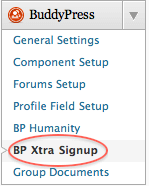
Installing BP Xtra Signup is like installing any other plugin. Once you do, a link appears underneath the BuddyPress drop down on the dashboard sidebar. Clicking this link brings you to the settings page of the plugin where you can change the settings according to your preference. The settings page allows you to configure the Terms of Service check box, Mailchimp integration, email confirmation, Ajax username availability, Ajax email check, password strength meter, and the date of birth check.
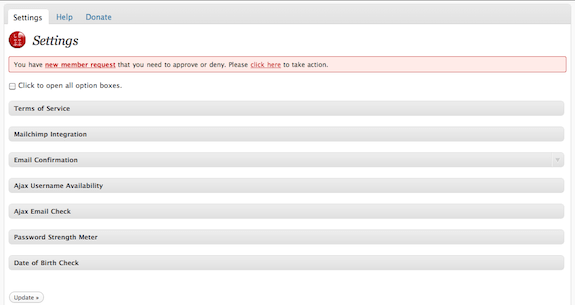
Here’s what the signup page looks like after activating BP Xtra Signup:
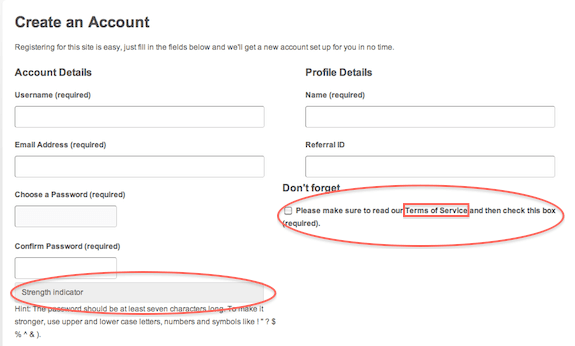
The settings page allows you to provide a link to your website’s Terms of Service page. It also allows you to create your own error message that will be displayed when the check box is not ticked, among other things. You can choose to activate all or any of its features on your signup page.
BP Xtra Signup Review
Please note that I activated the Terms of Service and provided a url to our site’s Terms of Service page. However, on the signup page, the words “Terms of Service” didn’t link to the page I specified, which it was supposed to. Also, I activated the date of birth check. I expected that activating this will add a date of birth field on the signup form, which it didn’t. I guess it will only work when there is already an existing date of birth field on the sign up form.
What I noticed is that even if I already entered the url of our site’s Terms of Service page and saved the settings, the next time I open the settings page, the url randomly disappears. No matter what I did on the settings page, the link doesn’t appear on our sign up page. The Ajax username and email checks and the password strength indicator worked ok, though. What didn’t work as I expected them to are the Terms of Service checkbox and the date of birth checker. Admittedly, I was a bit disappointed with this plugin.
Recommendation
The bugs on this plugin limits its functionality. However, it is not completely useless. Some of its features do work as expected and maybe an update will improve it and make it work flawlessly.










Sorry to hear you were disappointed with my plugin. It works great on my sites. When you have a look at the settings for the DOB check, you should have noticed a drop-down field where you need to pick the DOB profile field.
@Boris:
Thank you for your suggestion. I did choose the DOB field, but it still didn’t work right. I rated the plugin the way I did because when I tried it on our site, I couldn’t get it to work properly.
Do let us know if you release a new update for the plugin and I will try it again and maybe change the rating depending on how it works on our site. Thanks!
A couple people seemed to have problems with getting the link to work, but I could never reproduce the problem so for v1.5.2 I combined the link and text fields, which hopefully fixes things for those users.
I don’t mind criticism, but just saying something doesn’t work isn’t much use to anybody. I certainly can’t fix anything based on that. Wish I could 🙂
The only thing you mention in your original post is that you expected the plugin to add a DOB field by itself. It doesn’t, true. Might be a usability issue, but that’s not a bug.
The way you made it sound it seemed to me that you had overlooked the option to set the DOB field, which you didn’t according to your comment. So I still don’t know what didn’t work or what you tried to make it work or when things stopped working, only that it didn’t work. And I’m not gonna try to fix things based on that.
@Boris:
I mentioned in my review that I expected the DOB field to be added by the plugin, which it didn’t. I understand that it is not a bug but that the plugin could’ve been better, in my opinion, had the field been automatically added.
What didn’t work for me was the link to the terms of service. No matter what I do, I just cannot make it work as it should. Also, when I save the url of our site’s terms of service page, it disappears when I open the settings page again, so I’d
have to enter it all over again. No matter what I did, the link just doesn’t appear on the sign up page.
Do let me know if you have an update to the plugin and I will gladly test it again. I am also willing to change my review and the rating I gave should the plugin work on our site with the update. Thanks! 🙂
why should the dob field be added automatically anyways. some users have the dob field already set-up. boris’ plugin makes 100% sense.
@Boris:
I also mentioned in my review that: “I guess it will only work (DOB) when there is already an existing date of birth field on the sign up form.”
What I referred to when I said that “it didn’t work as it should” is the link to the terms of service page.
I hope this clarifies my point and why I rated your plugin the way I did. Thanks!
I to am having difficulty with the terms of service link with no clue what to do next. I read in the changelog that the TOS link and text fields have been combined, but I don’t understand how to use it. And I can’t seem to find any help in the installation details.
Do I place a my link in HTML in the text box? Should I use the {url} brackets somehow? I’m not an expert and I’m sure I’m misunderstanding something simple, but I’ll bet I’m not the only one with this problem out there. There needs to be some sort of documentation included with this plugin.
I see you have a support website but users need to pay a subscription for help. I understand you’ve spent a lot of time and resources on this plugin and need to make some money, but there should be some basic instructions for idiots like me. Whats the point of having this great plugin if we can’t figure out how to use it?
If there’s a simple fix for this problem or maybe some basic directions on how to use the new terms of service text box correctly, myself and many other people would be greatly appreciative. Thanks again for this great plugin, I look forward to reading a response.
@copilot media:
You can visit this link: http://buddypress.org/community/groups/bp-xtra-signup/activity/ and maybe find answers and more help there. Thanks.
I translate BP-xtr signum to Spanish and gave the name es_ES.mo and bpxs-es_ES.mo and put them into wp-content/plugins/bp-xtra-signup/languages/.
Tranlation is not working, how to fix this ?
Regards,
The DOB field works just fine with my site. You need to first have a custom field for DOB in your buddypress registration and then assign the same Page ID in the DOB box in the Xtra Signup Plugin setting.
boris,
your plugin deleted all my style calling lines in header.php!!!
WTF?!?!?!
Hello !!
Im using BP Xtra sign up to add a profiles fields in my Registration page thanks for this plugin
i added check box in my registration page to accept the terms and conditions
i given link in Field title but im unable to give target=”_blank” in Field title
or else can i give pop up to view my Terms & Conditions may i know where is core file to edit
Please anybody assist me