- Editor Rating: 2 out of 5
- Download Link: Twitter Signatures Widget
- Plugin version: 1.2
- We tested with: WordPress 3.0.1, BuddyPress 1.2.5.2
- Author: sunwu2007
- Price: Free
Are you promoting your BuddyPress website via Twitter? Or do you have a Twitter account that you want to promote on your website?
It is an undeniable fact that Twitter is now being used as a marketing tool. So, wouldn’t it be great if you can promote your Twitter account on your website and entice your users to follow you using a colorful widget?
The Twitter Signatures Widget plugin does just that. In its community page on buddypress.org, it is described as having the ability to add a widget on your side bar that displays information about your Twitter profile – like your latest Twitter message (tweet), and the number of your followers and friends. This plugin is by twithut.com.
I tested the plugin on our website to see if it is a worthy one to add on any BuddyPress site. I installed and activated the plugin on our site. On the Appearance > widgets menu, a Twitter signatures widget has been added. I dragged and dropped it on the sidebar.
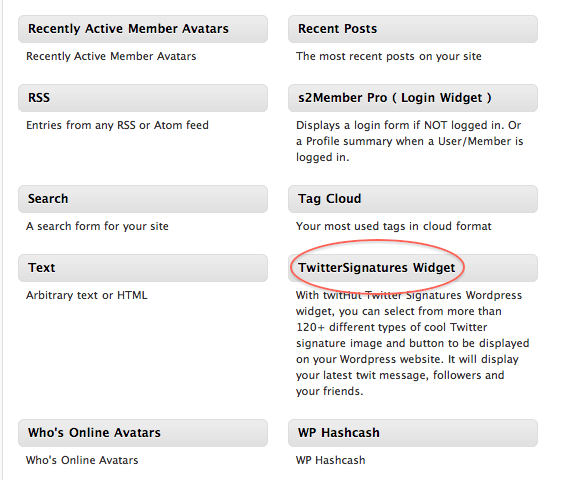
Once dragged on the sidebar, you can edit the widget to add a title, specify the Twitter account you want displayed, and choose a design.
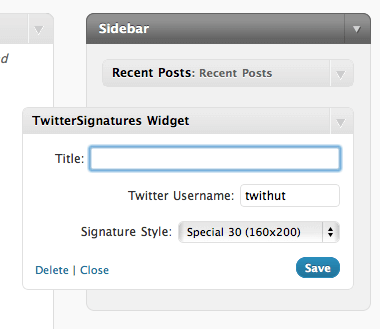
I expected that you would need to log in to the Twitter profile that you want to display. Turns out, you don’t actually have to. You just need to enter the Twitter username and it displays the stats of that profile on the widget. It seemed kind of odd that you can basically display anyone’s Twitter profile on the widget. This apparent oversight on security puzzles me. All you need is someone’s Twitter username and you can display their stats on the widget. Well, thinking about it, you wouldn’t be promoting just anyone’s Twitter profile on your website, would you? But still, being required to login to a Twitter account to display it would’ve been a lot better.
There are five styles, in a variety of colors and backgrounds, with five different sizes. The styles are counter, special, modern, medium, and premium, with premium only reserved for premium members of twithut.com.
 | 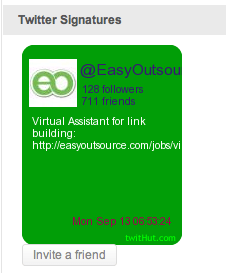 | 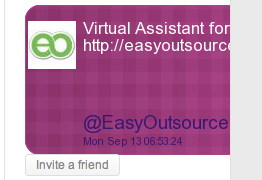 | 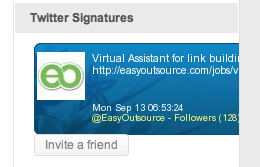 | 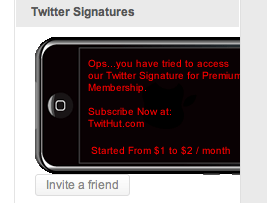 |
| Counter (150×90) | Special (160×200) | Modern (400×150) | Medium (312×92) | Premium (172x 326) |
I tested this plugin on the default BuddyPress theme. If you notice on the screenshots I took above of all five styles, only two – counter and special, fit on the side bar. The other three get cut off on the right. Still, with the two styles that fit, the content doesn’t fit in the perimeters of the Twitter box. In both cases, the Twitter username gets cut off on the right. Considering that “EasyOutsource” is not an unusually long username, the creators of this widget should’ve considered accommodating usernames with the maximum number of characters that Twitter allows. Also, on the “Modern” style, the tweet gets cut off. This is even more odd as it is common knowledge that tweets accommodate up to 140 characters. This widget should, too.
In the end, while the widget that this plugin creates looks cute and colorful on the front page of your website, it is useless if the image does not fit on your sidebar or if your Twitter username and tweet does not fit on the image itself. It might be useful to those that have short usernames and are not used to consuming all 140 characters allowed on Twitter, but it’s definitely not for me.

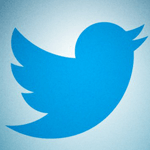
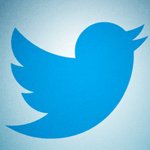








l like idea of twitter signature bec sound really interesting to me, well done 😉