Building an online community is not just for Silicon Valley startups or those “influencers” with thousands of followers; it’s for anyone who’s ever thought, “Hey, I have opinions and a quirky sense of humor, and maybe others do too! With BuddyBoss you get a powerful platform to create beautiful and thriving communities for both personal and professional purposes.
With seamless customization options, mobile responsiveness, and a suite of features like gamification and live interactions, BuddyBoss makes it easier to build an engaging, vibrant community that reflects your unique style and vision.
In this guide, I am going to take you through a full and fledged process of how to build an online community and run it successfully with BuddyBoss without emptying your pockets.

I. Getting to Know BuddyBoss
BuddyBoss is an open source free platform that comes with Theme together known as BuddyBoss Theme and Platform Pro. The price for 1 site is $299 (one time payment) which means you spend less than $25 a month for a year and secure yourself with BuddyBoss 1 year customer support anytime, anywhere
Moreover, BuddyBoss is packed with features like social networking, gamification, and mobile responsiveness—basically, everything you need to make your community the coolest kid on the digital block.
Businesses that invest in community platforms see up to a 30% increase in customer retention.
II. Planning Your Community Like a Pro
Now that you know about the platform here’s a detailed view on how to build an online community with buddyboss.
Define Your Niche and Goals
First things first: Who exactly are you trying to reach? Because creating an online community isn’t a “one-size-fits-all” scenario—it’s about identifying your ideal audience. Are you a cat-lover with a penchant for puns or a fitness guru who despises cardio, nail down your niche and clearly define your community’s purpose.
Take a moment to consider: What unique value do you offer? For example this community below is made with BuddyBoss with a purpose to empower individuals through martial arts and flexibility. To serve this purpose they offer a comprehensive library of over 300+ videos, daily training and workshops to their members.
So the question remains exactly the same. What specific interests or challenges does your target audience have that your community can address? This initial clarity not only guides your content and engagement strategies but also helps in crafting a message that resonates deeply with your prospective members.
Additionally, setting clear goals is crucial. Ask yourself: Are you building a space for networking, support, education, or perhaps a combination of these? Define measurable objectives—
- Aim to increase your community membership by 25% within the next six months
- Double your member base within a year.
- Target a 30% increase in active participation
- Achieving an average of 50 likes or shares per post
- Reaching a 60% monthly active user rate.
- Strive for a member retention rate of 80% or higher
- Aim for a 40% attendance rate of your registered participants.
Download Worksheet
Download Our Free Community Planning Worksheet—because guesswork is so 2005.
Develop a Content & Engagement Strategy
Plan out the content that will keep your members coming back for more—you should plan your content like a wedding buffet that caters to every taste! It could be engaging blog posts that spark conversation, live webinars that feel like real time brainstorming sessions or quirky polls that inject a little fun into your community, Variety is the spice of life.
Mix It Up! Don’t just stick to one format. Create a blend of:
Informative Blog Posts: Share industry insights, success stories, or helpful tips that establish your authority.
Live Webinars & Q&A Sessions: Host interactive sessions where members can ask questions, share ideas, and feel connected in real time.
Quirky Polls & Surveys: These not only add a fun element but also help you gauge the pulse of your community.
Video Content & Tutorials: Short videos or recorded lessons can help explain complex topics in an easy-to-digest manner.
Content Calendar is Your Best Friend
Map out your member journey from “Hello, world!” to “I’m basically family now” by creating a content calendar. Plan weekly themes, schedule posts, and set reminders for live events. This ensures consistency and helps maintain a rhythm that your members will look forward to.
Engagement Tactics: Sprinkle in member spotlights, discussion prompts, and even behind-the-scenes content. These elements not only keep the content fresh but also make your community feel personal and interactive.
Set Your KPIs
Decide how you’ll measure success. Whether it’s tracking active users, monitoring engagement rates, or even counting how many people actually laugh at your puns. Clear, quantifiable metrics not only chart your community’s growth but also illuminate the path to improvement. Consider these key performance indicators (KPIs):
Active Users: Monitor daily or monthly active users to gauge how many members are truly participating.
Engagement Rate: Track likes, comments, shares, and post interactions to understand the vibrancy of your discussions.
Retention Rate: Measure how many members stick around over time; a steady retention rate is a hallmark of a thriving community.
Event Attendance: If you host live sessions or webinars, record attendance figures to see how compelling your events are.
Content Interaction: Evaluate how often your posts are viewed and shared, and even note when your quirky jokes hit the mark!
III. Setting Up BuddyBoss
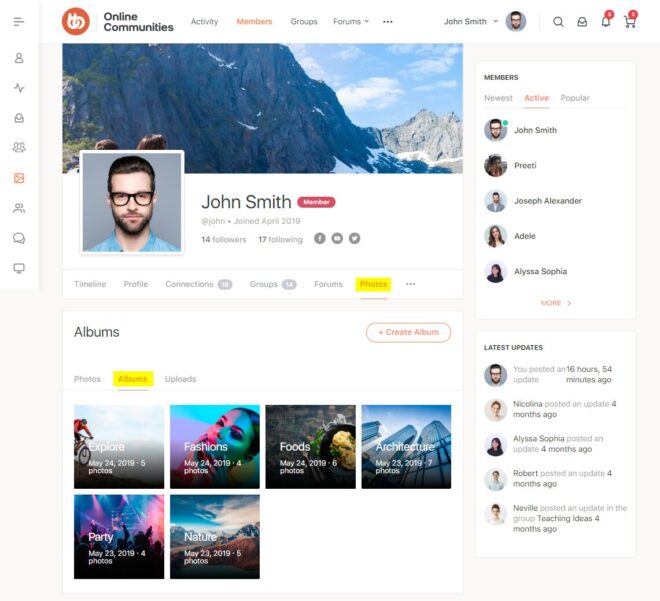
Installation & Configuration
BuddyBoss works seamlessly with WordPress, making it incredibly simple to launch your community. The platform offers a user-friendly installation process with step-by-step guides, complete with screenshots and video tutorials.
Start by downloading the BuddyBoss plugin and theme, then activate them through your WordPress dashboard. Configure essential settings such as community pages, member profiles, notification preferences, and social sharing options—all made to foster engagement from day one.
BuddyBoss’s robust documentation and support forums ensure that if you encounter any hurdles along the way, help is just a click away. This streamlined process allows you to focus more on building your community and less on technical setup.
Learn how to enable and configure the BuddyBoss Platform- Click Here to Read
Learn how to setup and customize our premium BuddyBoss Theme- Click Here to Read
Learn how BuddyBoss integrates with your favorite plugins and services- Click here to Read
Articles for experienced developers and site administrators to optimize and extend their BuddyBoss sites- Click here to Read
Check out our BuddyBoss Setup Guide and get your community off the ground faster than you can say “I need coffee.”
Customization and Branding
Once BuddyBoss is installed, it’s time to make the platform truly yours. BuddyBoss offers an impressive range of customization options that let you adjust everything from layouts to color schemes, typography, and widget placements.
Whether you’re aiming for a sleek, modern look or a bold, playful vibe, you can tweak the design elements to perfectly match your brand’s personality.
Enhance your community’s visual identity by customizing header images, logos, and navigation menus to ensure a cohesive, instantly recognizable brand experience.
Plus, explore additional BuddyBoss add-ons that boost functionality—such as gamification features, real-time notifications, and seamless social sharing—to elevate the overall user experience.
Leverage BuddyBoss’s live demos and theme customization preview or watch the tutorial below to experiment with different designs before settling on your final look.
IV. Kick Off with a Soft Launch, Monitor and Optimize

Before you go all-in, consider starting with a soft launch. This strategy involves rolling out your community to a select group of early adopters—your VIP beta testers—who can provide valuable feedback in a controlled environment. A soft launch helps you identify any technical issues, content gaps, or engagement challenges before unveiling your community to the broader audience.
A soft launch gives you a chance to fine-tune before the big reveal,” says Online Community Expert at BuddyBoss. By inviting a small, representative group, you can test the waters and adjust your strategy based on real user behavior and insights.
Monitor
Keep a close eye on key performance metrics such as:
- Engagement Levels: Track how often members log in, post, comment, and interact with each other.
- User Feedback: Collect qualitative data via surveys, direct messages, or feedback forms to understand what’s resonating and what isn’t.
- Teething Issues: Identify any technical glitches or usability challenges early on.
- Analytics: Use BuddyBoss’s built-in analytics or your preferred tools (like Google Analytics) to monitor everything from member sign-ups to discussion activity and content performance.
Optimize
Based on the insights you gather, make iterative improvements to your community:
- Content Adjustments: Revise or introduce new content that better addresses member interests or fills identified gaps.
- User Experience Enhancements: Tweak navigation, design elements, and user flow based on feedback to ensure a seamless experience.
- Engagement Strategies: Experiment with different engagement tactics (e.g., themed discussions, live Q&A sessions, or contests) and refine them as needed.
- Continuous Improvement: Remember that even the best-laid plans require real-world adjustments. Schedule regular review sessions to evaluate performance and implement strategic changes.
V. Building Engagement That Actually Engages
Creating and Curating Killer Content
Your content should be so compelling that your community members can’t help but dive into discussions, share insights, and even throw virtual high-fives. The secret is to deliver value consistently—think of your content as the fuel that keeps your community’s engine running at full throttle.
- Valuable Resources:
Share actionable tips, comprehensive guides, and industry insights that help solve your members’ real problems. This could be in the form of blog posts, infographics, or how-to videos. - Live Interactions:
Run live Q&A sessions, webinars, or “Ask Me Anything” (AMA) events to foster direct communication. These real-time interactions create a personal connection and allow members to get immediate answers and advice. - User-Generated Success Stories:
Encourage members to share their own journeys and success stories. Featuring these testimonials not only validates your community’s value but also motivates others to engage.
Did You Know? Communities that post regularly see up to a 50% increase in engagement.
Interaction Tactics & Community Activities
Engagement is more than just posting content—it’s about sparking genuine conversations and interactions. Here are some creative ways to keep your community buzzing:
- Virtual Meetups & Webinars: Organize regular virtual events where members can network, share ideas, and learn together. Whether it’s a casual coffee chat or a formal workshop, these meetups build a sense of belonging.
- Fun Challenges & Contests: Host themed challenges or contests that encourage participation. For instance, a “30-Day Challenge” or a creative contest can drive excitement and give members a reason to connect and collaborate.
- Interactive Polls & Surveys: Use polls and surveys to not only engage your audience but also to gather valuable insights into their interests and needs. This data can then inform your future content strategy.
Moderation and Management
No community can flourish without a solid structure to keep interactions respectful and meaningful. Effective moderation is the backbone of a thriving online community.
- Establish Clear Guidelines: Set clear rules for engagement to ensure that discussions remain respectful and on-topic. These guidelines serve as a framework for acceptable behavior and help create a safe space for everyone.
- Train Community Managers: Whether you have dedicated moderators or rely on your most enthusiastic members, equip them with the right tools and training to handle conflicts, manage disruptive behavior, and keep the conversation flowing.
- Balanced Approach to Monetization: If you plan to monetize your community, do so in a way that enhances, rather than detracts from, the overall experience. Always prioritize the value of genuine engagement over aggressive sales tactics.
VI. Measuring Success and Iterating
To build and sustain a thriving online community, it’s important to monitor performance, analyze your progress, and adapt your strategy based on real-world insights. Use your preferred tools like Google Analytics or community-specific dashboards—to keep a pulse on essential KPIs. Here’s how to take your performance tracking to the next level:
- Monitor Key Metrics:
- Member Growth: Track new sign-ups versus total membership over time. Are your numbers increasing steadily?
- Active Participation: Measure daily or monthly active users, the frequency of posts, comments, and likes, and overall engagement levels.
- Satisfaction & Retention: Monitor retention rates, track recurring activity, and even use surveys or Net Promoter Score (NPS) to gauge overall satisfaction.
- Event Attendance: For live webinars or virtual meetups, keep an eye on registration versus actual participation rates.
- Member Growth: Track new sign-ups versus total membership over time. Are your numbers increasing steadily?
- Gather Regular Feedback:
- Surveys & Polls: Use periodic surveys or quick polls to ask your community members what they enjoy, what they’d like more of, and where improvements are needed.
- Discussion Threads: Encourage open-ended feedback in dedicated discussion threads or during live Q&A sessions. This not only provides insights but also deepens member engagement.
- Direct Feedback: Use one-on-one chats or email follow-ups with select members to understand their experiences on a more personal level.
- Surveys & Polls: Use periodic surveys or quick polls to ask your community members what they enjoy, what they’d like more of, and where improvements are needed.
- Analyze & Interpret Data:
- Look for trends and patterns in your data—are engagement rates dipping after certain events? Is there a spike in new members when you post specific content?
- Use visual tools like charts or dashboards to compare KPIs over time, making it easier to spot areas of success and opportunities for improvement.
- Look for trends and patterns in your data—are engagement rates dipping after certain events? Is there a spike in new members when you post specific content?
- Adapt and Optimize:
- Based on your analysis, tweak your content strategy, adjust engagement tactics, or even revisit your community guidelines if necessary.
- Experiment with new initiatives on a small scale before a full rollout to ensure they resonate with your audience.
- Set a regular review schedule (monthly or quarterly) to assess your metrics and realign your strategy with your community’s evolving needs.
- Based on your analysis, tweak your content strategy, adjust engagement tactics, or even revisit your community guidelines if necessary.
Do you know that communities that review analytics monthly can see a 25% boost in retention.
The BuddyBoss App: A Standout Feature Of The BuddyBoss Ecosystem
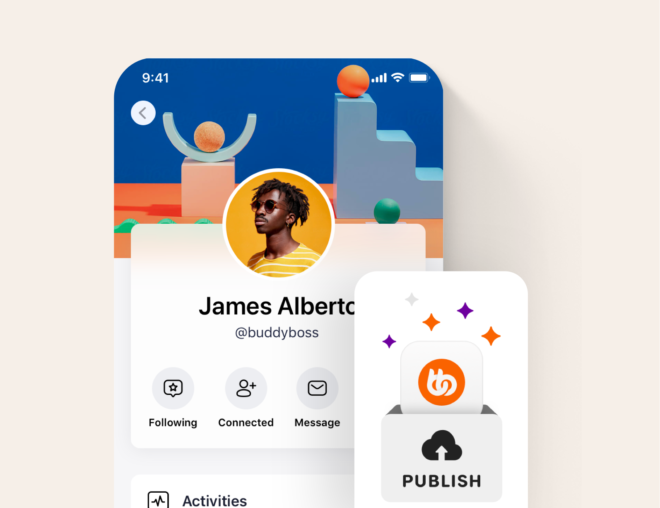
The App is designed to bring your online community to life wherever your members are. Available for both iOS and Android, it ensures that your community remains vibrant and accessible whether members are at home, on the go, or away from their desktop.
With a fully responsive mobile experience and real-time notifications for new posts, comments, likes, and private messages, the app keeps users consistently engaged and in the loop.
Beyond simply keeping everyone connected, the app mirrors the robust functionality of the desktop platform. It offers comprehensive user profiles, advanced social networking features, and seamless messaging capabilities that allow members to customize their profiles, build friend lists, and participate in dynamic group discussions.
Additionally, the BuddyBoss App facilitates event management by enabling users to RSVP and join live webinars, Q&A sessions, and virtual meetups with ease.
This ensures that your community not only shares valuable content like blog posts, video tutorials, and resource libraries but also benefits from interactive and engaging experiences that fuel ongoing participation.
In today’s mobile-first world, this level of accessibility is essential for nurturing a thriving, interactive, and deeply connected community. Ready to take your community mobile?
About BuddyBoss App
Learn more about the BuddyBoss App, explore its innovative features, and discover how it can transform your members’ experience
Crux On How to Build An Online Community
Building a thriving online community with BuddyBoss is not just a process of technical setup. When you are building a community you are creating a space where your audience feels seen, heard, and occasionally amused by your witty banter. By defining a clear niche, setting measurable goals, launching with a soft rollout, and continuously engaging and optimizing, you’ll transform your digital space into a vibrant hub of activity.
Ready to join the community-building revolution? Sign up for our BuddyBoss Starter Kit











