- BuddyBoss App Premium
- BuddyBoss Platform Free
- BuddyBoss Theme Premium
WP Fusion
The WP Fusion plugin synchronizes your WordPress users with leading CRMs and marketing automation systems, keeps user profiles in sync with CRM contact records, and lets you protect site content based on CRM tags.
The plugin lets you:
- Automatically create new contacts in your CRM when users register in WordPress
- Restrict access to site content using tags or lists in your CRM
- Synchronize any WordPress user data with custom fields in your CRM
- Apply tags when users register
- Import contacts from your CRM as new WordPress users and generate passwords for them
- Export site users to your CRM as contact records
- Have member access control with BuddyBoss Pro plugin
- Connect in-app product purchases in the BuddyBoss App to tags (or “lists”, or “groups”) in your connected CRM.
- Sending push notifications to your members from BuddyBoss App, you can segment your members using tags in your CRM.
WP Fusion + BuddyBoss App
In-App Purchases
WP Fusion works with the BuddyBoss App to allow in-app purchases to be connected to tags in your CRM. This means you can apply a tag whenever someone buys a product in your app that will allow content to be unlocked on your site, trigger automated enrollments into courses and memberships, and more.
WP Fusion and BuddyBoss app integration allows you to sync in-app purchase data with your CRM or marketing automation tool.
To set this up go to BuddyBoss App> In-App purchases> Product and then select Edit Product on the app product option.
From the Integration Type menu, select your CRM, and then in the dropdown below, select the tag that should be applied at purchase
Push Notifications
You can segment your members using tags in your CRM when you send push notifications from your app with BuddyBoss App and WP Fusion.
Once you select the Filter members, choose WP Fusion from the filters dropdown, and select your CRM.
For detailed information, please visit the WP official documentation.
WP Fusion Add-Ons
BuddyBoss Theme supports most of the add-ons (built-in integrations, add-on integrations, and third-party integrations) for WP Fusion.
The WP Fusion add-ons we support are::
- Abandoned Cart Tracking
- Enhanced Ecommerce
- Media Tools Addon
- Login Redirects Addon
- Zapier Addon
- Downloads Addon
The above list is based on the Plus Plan of WP Fusion.
Each WP Fusion add-on serves a different purpose and you may choose to install them based on the requirement of your site.
To install WP Fusion Add-ons:
- Go to your WP Fusion Account page and download the preferred add-on.
For example, download the Logins add-on. The Logins addon gives you tools for tracking user logins on your site, and performing actions if users meet certain criteria. - Extract the downloaded wp-fusion-logins.zip file to the WordPress plugins folder yourhostname/wordpress/wp-content/plugins OR
Go to your WordPress Dashboard > Plugins > Add New. Click the Upload Plugin button. Browse to the download file location, select the wp-fusion-logins.zip & install the plugin. - Click the Activate Plugin button to activate the WP Fusion – Logins Addon plugin on your website. OR
To activate the plugin on your website site go to WordPress Dashboard > Plugins and then click the Activate button for WP Fusion – Logins Addon.
Similarly, you may install and activate the preferred add-on on your website for WP Fusion.
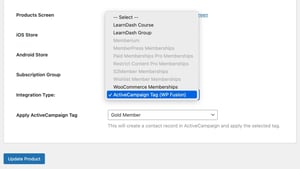
WP Fusion’s BuddyBoss app integration allows you to sync in-app purchase data with your CRM or marketing automation tool
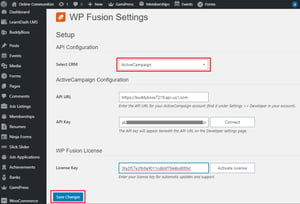
WP Fusion Setting up the plugin

WP Fusion- Mapping BuddyPress fields to fields in the CRM
This integration is developed and maintained by Very Good Plugins. It is the responsibility of this developer to keep the integration updated to ensure it continues to work as intended and address major security concerns.
As this integration is not customized for BuddyBoss, there is no guarantee it will continue to work with the latest versions of BuddyBoss products.
For support with this integration, please contact the developer.

Have your Integration listed?









