
- Editor Rating: 5 out of 5
- Download link: Invite Anyone
- Plugin version: 0.6.7
- We tested with: WordPress 3.0.1, BuddyPress 1.2.5.2
- Author: Boone Gorges
- Price: Free
Do you want to increase the membership on your BuddyPress site? One of the best ways to do this is to allow your current members to invite their friends to become members. This can easily increase your membership in a short span of time. You can add this functionality to your site by installing a plugin called Invite Anyone.
Invite Anyone Functionality
Invite Anyone makes it possible for members to invite other people to join your site. The plugin creates a “send invites” tab on the member’s profile page. There is a field for a custom message that they can send their friends. Members can also pre-select groups when they send the invitation and when the person they sent it to becomes a member, they are also automatically invited to join these pre-selected groups.
Invite Anyone also allows group members to invite any site user to their group, not just their friends, but any member of the site. This is especially helpful since by default, only group admins can invite people to join groups.
Installation
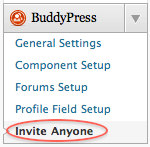
As with any other plugin, all you need to do to install Invite Anyone is to search it from the plugins page on the dashboard and install and activate it. Once you activate it, a link to the plugin’s setting s page appears on dashboard > buddypress.
Once you click on the link, you are brought to the plugin’s settings page where you can edit different components of the email invitation – subject line, main text, footer text, if users are allowed to customize the invitation, number of email invitations a member can send at one time, and if you will allow users to send group invitations along with the email invitation. There are already default entries to these fields, but you can always change it to whatever you want.
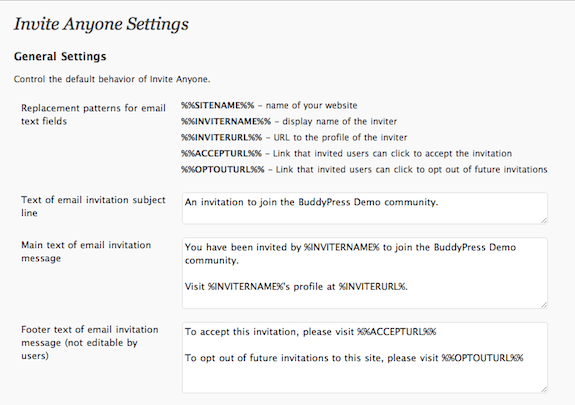
When you activate the plugin, a “send invites” tab appears on the member’s profile page and here’s how it looks like on our site:
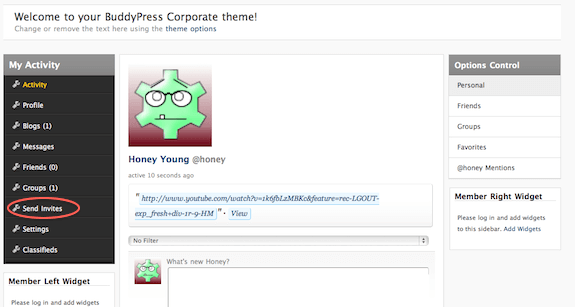
Clicking on the tab brings you to a page where you can start entering email addresses and sending out invites:
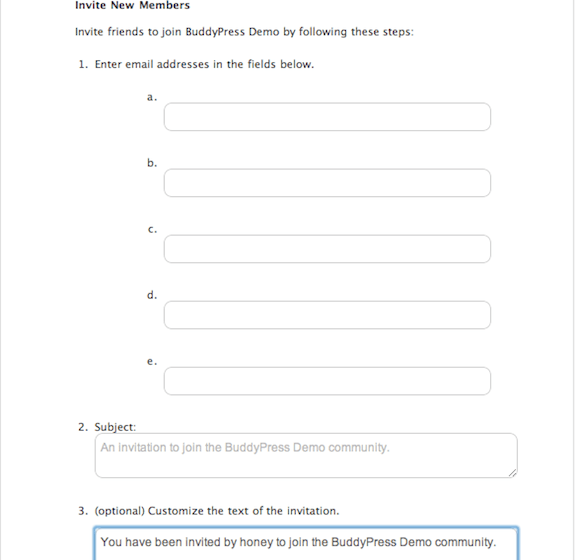
In a group page, a “send invites” tab also appears:
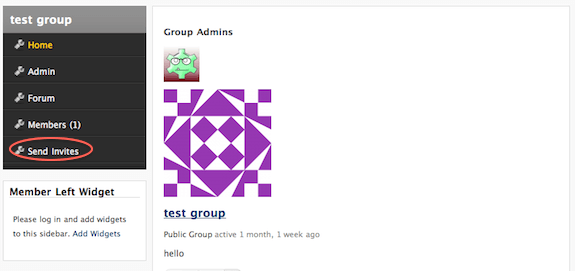
Clicking on this tab on a groups page brings you to a page where you can search for members to invite by their usernames or you can select members from the directory:
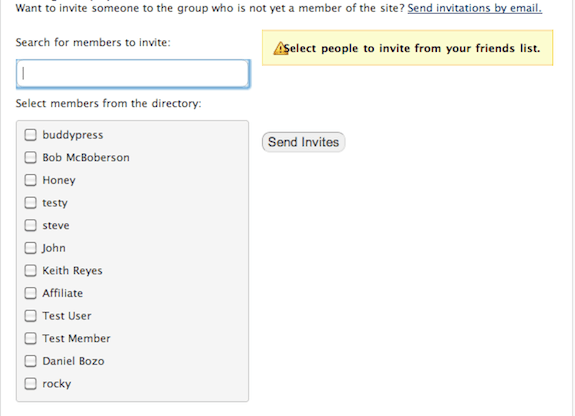
Invite Anyone Review
I was really impressed by the fact that the plugin was very easy to use and I didn’t encounter any hitches when using it. It sent the invites it was supposed to, and that’s the most important thing. You wouldn’t want to have an invitation plugin that never really sent the invitation, do you? The beauty of this plugin is in its simplicity and ease of use.
Recommendation
Invite Anyone could really be a great plugin to add to your BuddyPress site. This tool has the potential to grow your membership exponentially. If you are interested in growing your site user-wise, this plugin is a must.


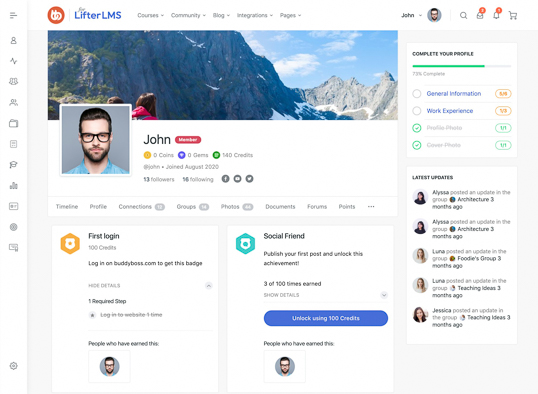







I would like to introduce an alternative to cloudsponge that works fantastic with Invite anyone plugin, buddypress and WordPress.
The plugin is WordPress Social Invitations and you don’t need to pay any monthly fee. Just grab a copy, configure the providers and you are ready to work.
Thanks!
PS: Im the author of the plugin and i would be happy to help you
Thanks for the info Damian! I’m going to email you with some questions…