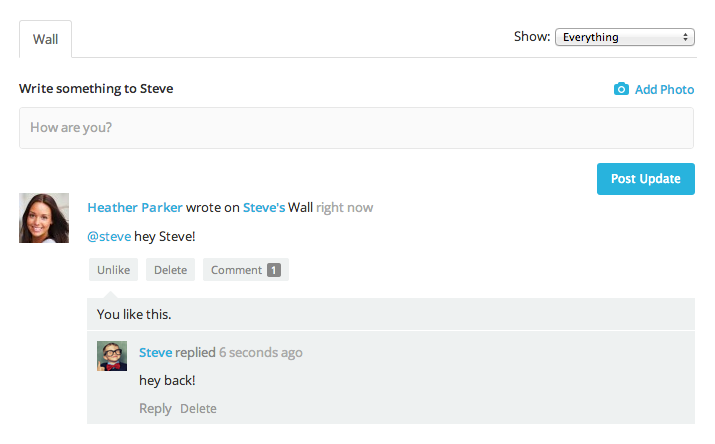User Wall Posting requires that you have the BuddyBoss Wall plugin installed. The feature allows your members to interact with each other in an intuitive manner similar to Facebook, with interactive “Walls”, News Feeds, and Likes.
Activating User Wall Posting
- Go to Settings > BuddyPress > Components.
- Make sure both “Friend Connections” and “Activity Streams” are enabled.
- Go to the Settings > BuddyBoss Wall menu in your Dashboard.
- Configure the options as required for your site.
You should now be able to go any user’s profile and write on his or her Wall.